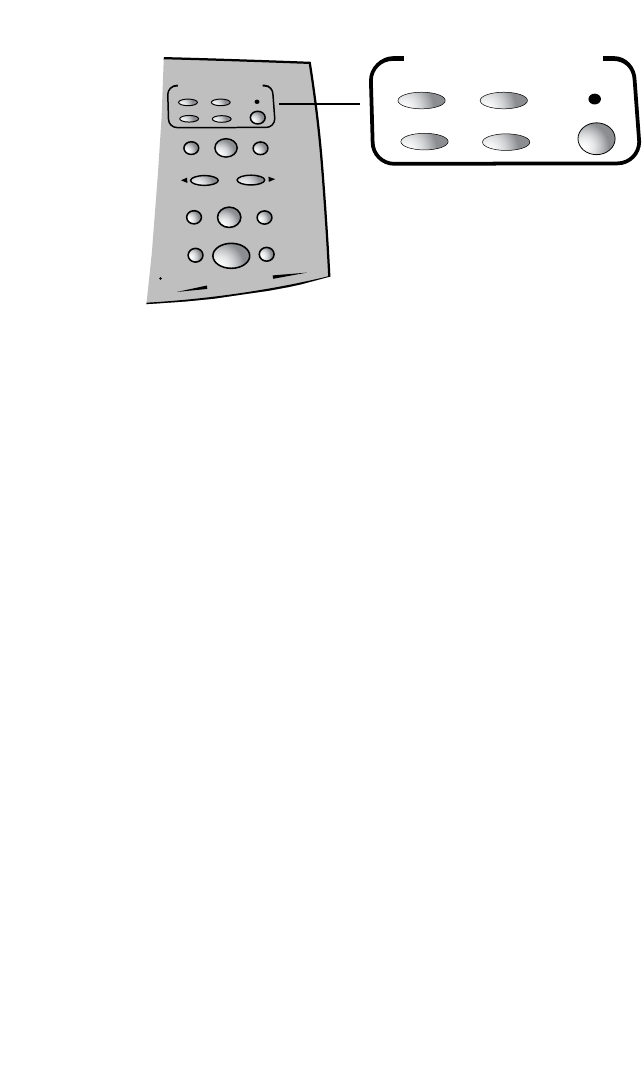
hp fax 1020 series
Q-8
Using the answering machine
1Press the Record button twice.
Tip!
In Canada, Latin America, and the U.S. only: for the best sound
quality, use the handset to record your OGM instead of the
speakerphone. Lift the handset after you have pressed the Record button
once, then press Record again to begin recording your OGM. You
must wait until after you have pressed Record to pick up the handset.
2 Record your outgoing message (OGM) and press Record to end the
recording.
Note:
For best fax reception make your OGM as short as possible;
however, it must be at least 2 seconds long.
3Press the Answer Mode button on the front panel until TAM/FAX is lit.
4 To play received messages, press the Play button.
Tip!
To change your OGM, simply re-record it.
Tip!
If you pick up an extension phone while the HP Fax is playing the
OGM or recording a message, pressing * then # on the extension phone
will turn off the answering machine.
Record Erase
Messages
Skip
Replay
Play
Answering Machine (TAM)
MIC
Options/Volume
Speed Dial
Mute
Redial/Pause
Speaker Phone
S
kip
R
e
play
P
lay
R
e
cord
E
rase
M
e
ssage
s
Cancel
Enter
Menu
PHONE/MENU
Answering Machine (TAM)
hp fax 1020


















