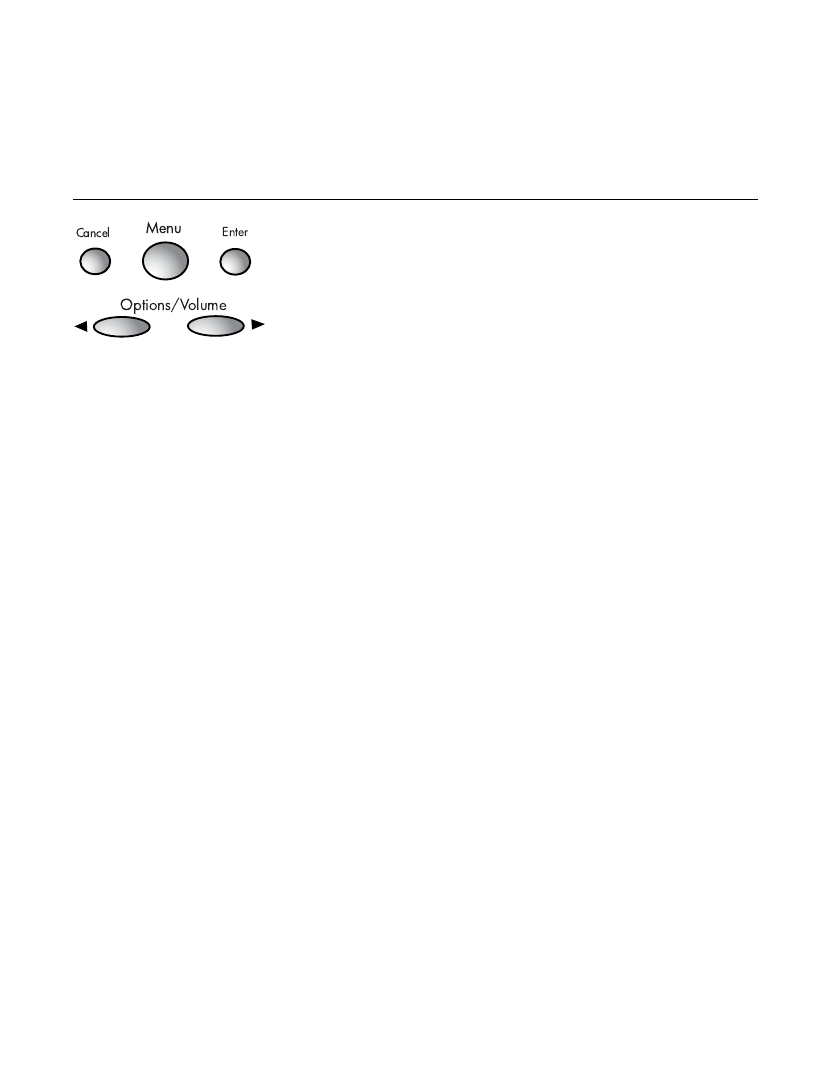
Setting Up to Receive Faxes
13
• When the fax detects a Double Ring pattern, it immediately answers
and attempts to receive a fax.
• When the fax detects a Single Ring pattern, the TAM Ring Count will be
used before the HP Fax answers the call. Voice calls will be recorded
on the answering machine.
Setting the answer pattern
1Press Menu.
1:Fax Functions will display.
2Press 5.
5:Rings & Volume will display.
3Press Enter.
1:TAM/FAX Ring will display.
4Press 3.
3:Answer Pattern will display.
5Press Enter.
6 Use the arrow buttons ( ) to choose the ring pattern that you want
the unit to answer as a fax only and press Enter. The options are:
• All Rings (default)
• Single Rings
• Double Rings
• Triple Rings
• Double&Triple
Note:
If you do not have Distinctive Ring service, make sure that this
feature is set to All Rings.
7Press Cancel repeatedly to exit the menus.


















