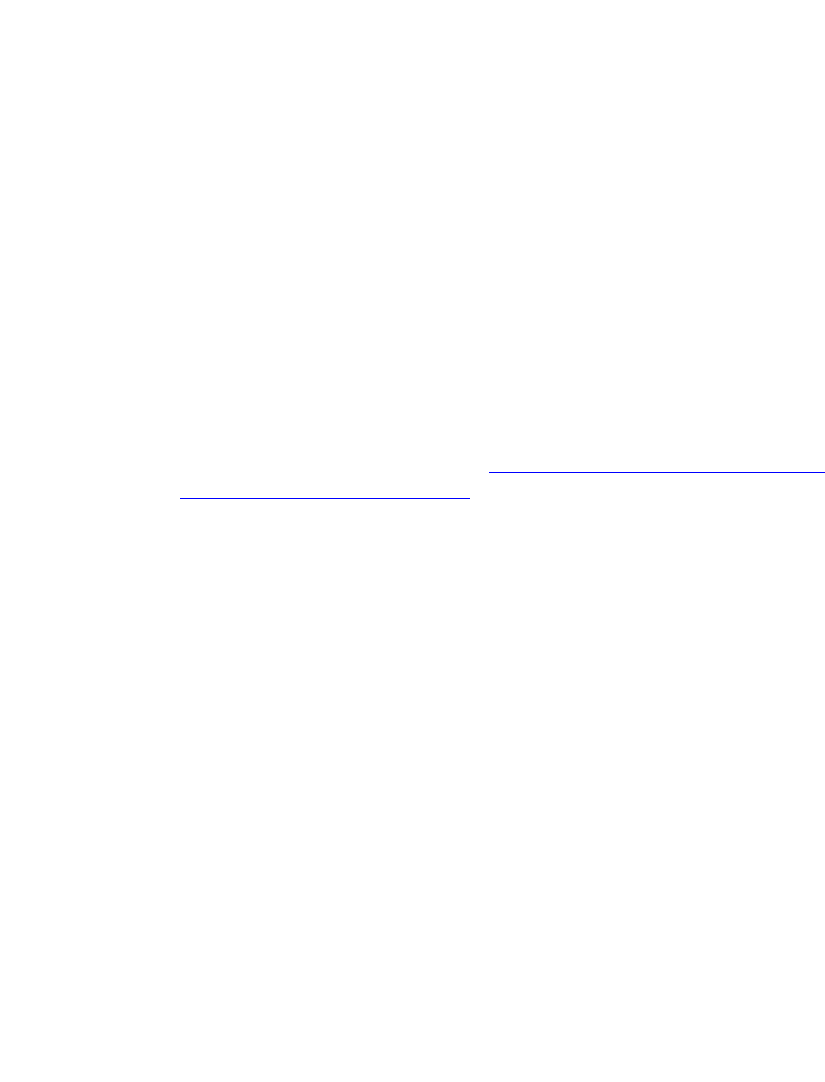
hp fax 1020 series
52
Changing the Fax Header
This information is required by law in many countries.
1Press the Menu button.
1:Fax Functions will display.
2Press 4.
4:Basic Setup will display.
3Press Enter.
1:Date & Time will display.
4Press 2.
2:Fax Header will display.
5Press Enter.
Your Name will display.
6 Enter your name and press Enter. See “Entering dates, times, text, and
telephone numbers” on page 5.
Your Fax No. will display.
7 Enter your fax number and press Enter.
8Press Cancel repeatedly to exit the menus.
Setting Auto Reports
This setting determines when error reports will automatically be printed.
1Press the Menu button.
1:Fax Functions will display.
2Press 4.
4:Basic Setup will display.
3Press Enter.
1:Date & Time will display.
4Press 3.
3:Auto Reports will display.


















