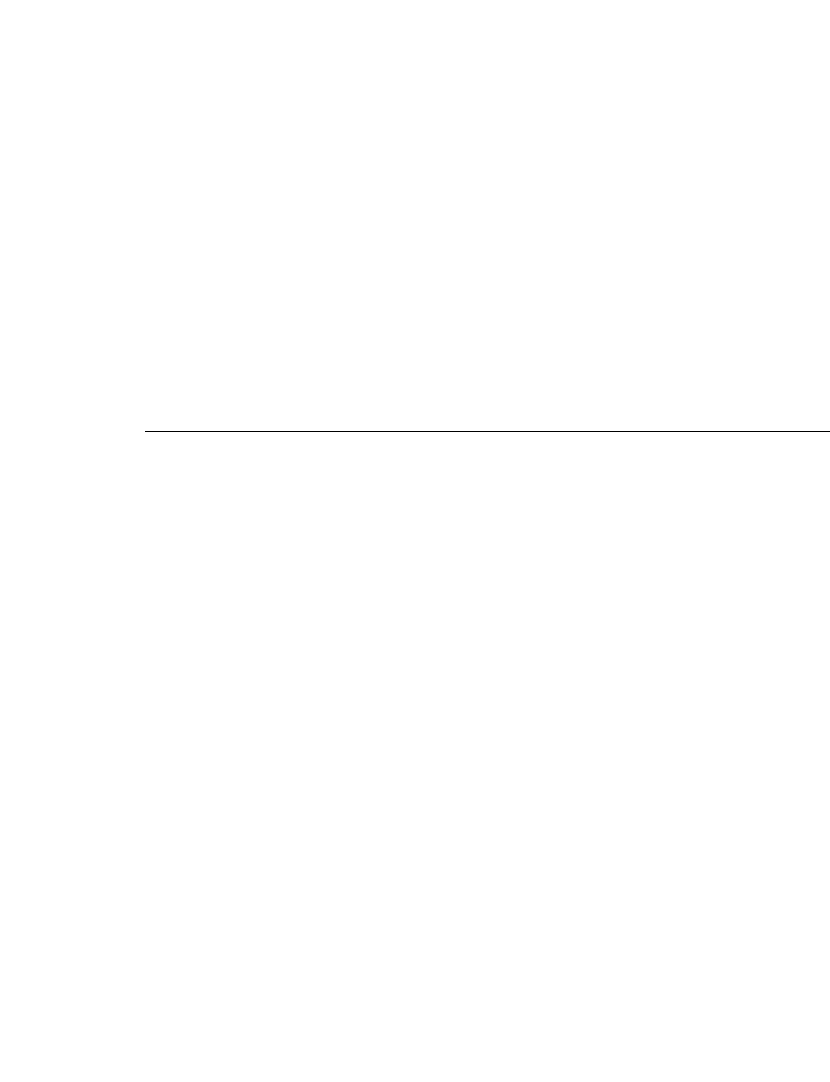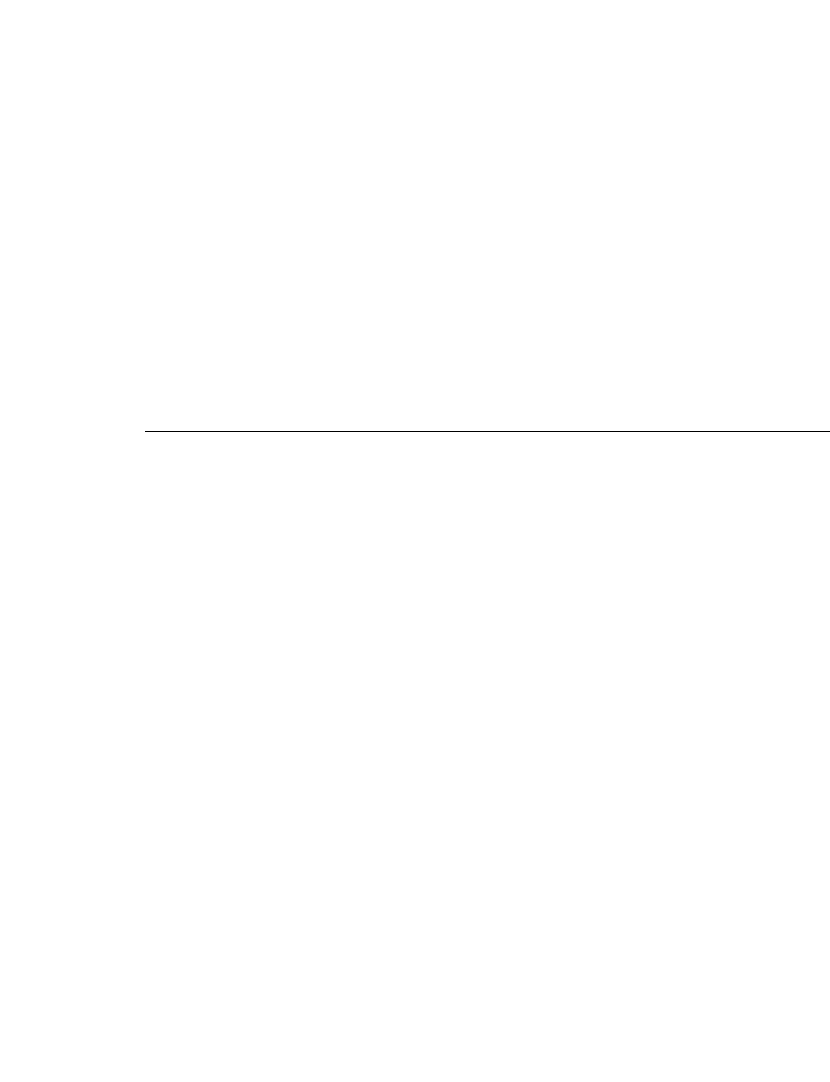
hp fax 1020 series
34
Sending a Fax
You can send a fax using several methods.
• Standard method—scans and sends each page
• Scan and fax—scans all of the pages before starting to send. This is
very useful for multiple page faxes so that you can determine that all
pages are scanned properly before sending starts.
• Send later—sends a fax at a later time; for example, when rates are
lower.
• Sending to multiple numbers—sends a fax to everyone on a broadcast
list
If the call is not completed, the fax will make 2 redial attempts at 3 minute
intervals.
Standard method
1 Place the document to be sent face down in the document tray.
2Dial the number by:
• Using the number pad and pressing the Start/Copy button.
•Touching a One Touch button.
•Pressing Speed Dial and entering a speed dial code and pressing
Start/Copy.
Note:
One touch buttons and speed dial codes must have been
previously programmed.
'LDOLQJZLWKD&DOOLQJ&DUG0RQLWRU'LDOLQJIf you need to listen to the
tones (as when using a calling card), simply pick up the handset or press
the Speakerphone button before dialing. After dialing the fax number, then
press Start/Copy.