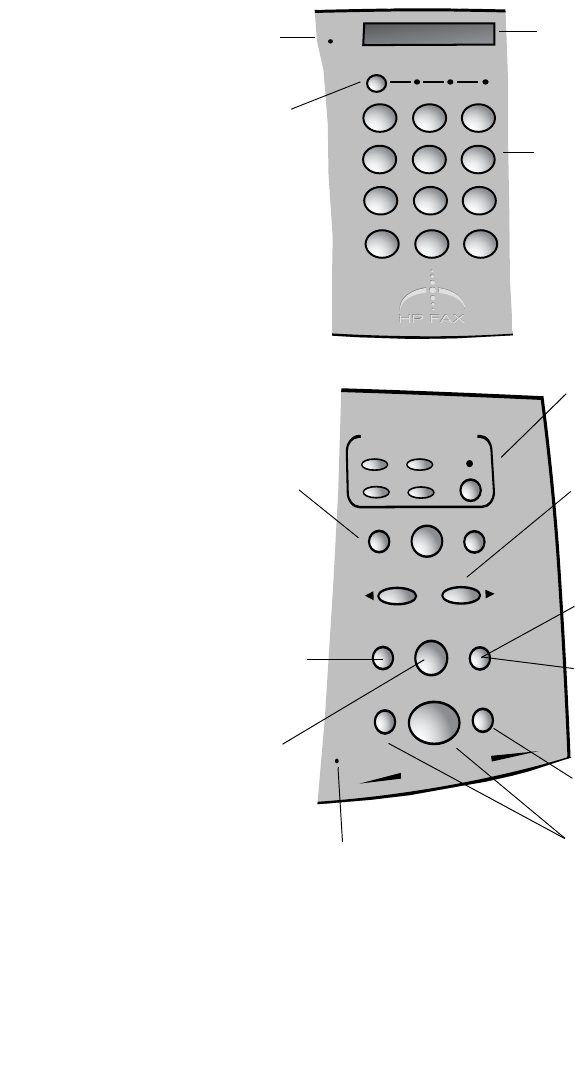
hp fax 1020 series
2
Symbols Space
Answer
Mode
TA M /
FAX
FAX
TEL
ABC
DEF
JKL
GHI
MNO
TUV
PQRS
WXYZ
123
456
789
*
0#
6
Error
7
8
9
0
Light blinks when the unit
requires attention.
Display shows menu items and
messages from the unit.
Telephone pad is used to dial
telephone and fax numbers and to
enter letters and symbols into header
information.
Sets how the unit answers the
telephone.
MIC
Options/Volume
Speed Dial
Mute
Redial/Pause
Speaker Phone
Skip
Replay
Play
Record Erase
Messages
Cancel
Enter
Menu
PHONE/MENU
Answering Machine (TAM)
hp fax 1020
These buttons operate the
telephone answering machine.
These buttons are used to enter
the menu, make a selection, and
cancel a selection.
These buttons are used to scroll
through menu options and to
change the volume.
Used to switch between
telephone functions such as call
waiting. Contact your local
telephone company for
information.
Used to dial programmed speed
dial numbers.
Microphone for speaker phone
and TAM.
&DOOHU,'/LVW
Canada & U.S.
Prints a list of the last 10 calls by
Caller ID.
'LDO/LVW
Rest of World
Prints the speed dial list.
These buttons operate the
speaker phone.
This button works for telephone
and fax dialing.


















