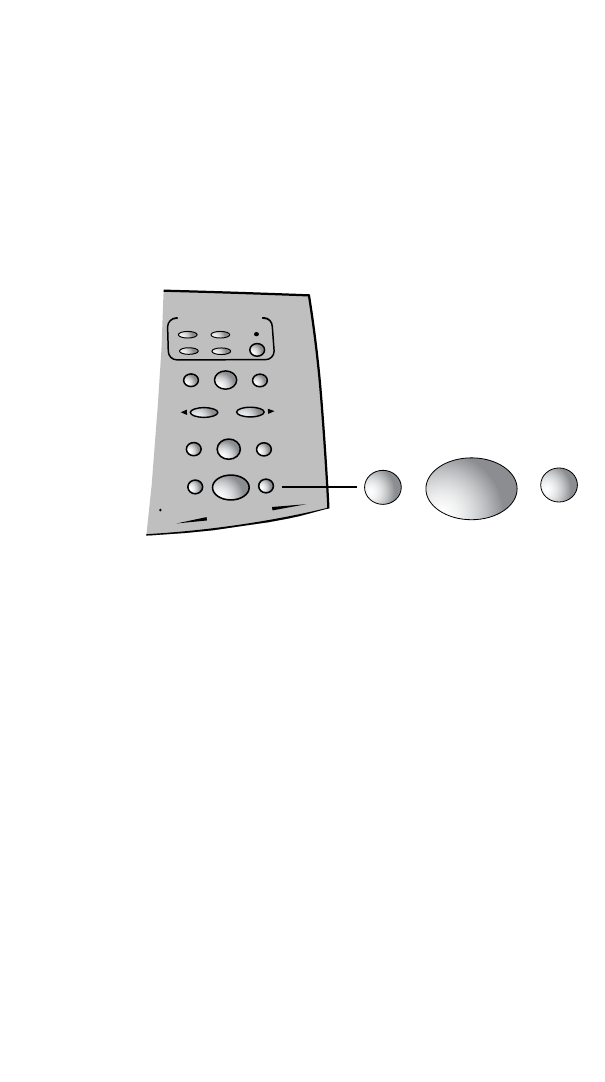
hp fax 1020 series
58
Receiving Telephone Calls
When the telephone rings, pick up the handset or press the Speaker Phone
button.
Important:
If the fax is already printing and you hear fax tones when you
answer the telephone, just press Start/Copy to receive the fax. The new fax
will print after the previous fax has finished printing.
If the telephone continues to ring after you lift the handset, the fax is busy. To
answer the telephone, halt the current activity by pressing the Stop or
Cancel button.
Tip!
To hang up the speaker phone, simply press the Speaker Phone button
again.
Changing Volume
You can change the volume of the handset (except in Europe), speaker
phone, answering machine (call screening, message playback, and OGM
playback) and the rings on the telephone.
Mute
Speaker Phone
Redial/Pause
MIC
Options/Volume
Speed Dial
Mute
Redial/Pause
Speaker Phone
S
kip
R
eplay
Play
R
ecord Erase
M
essage
s
Cancel
Enter
Menu
PHONE/MENU
Answering Machine (TAM)
hp fax 1020


















