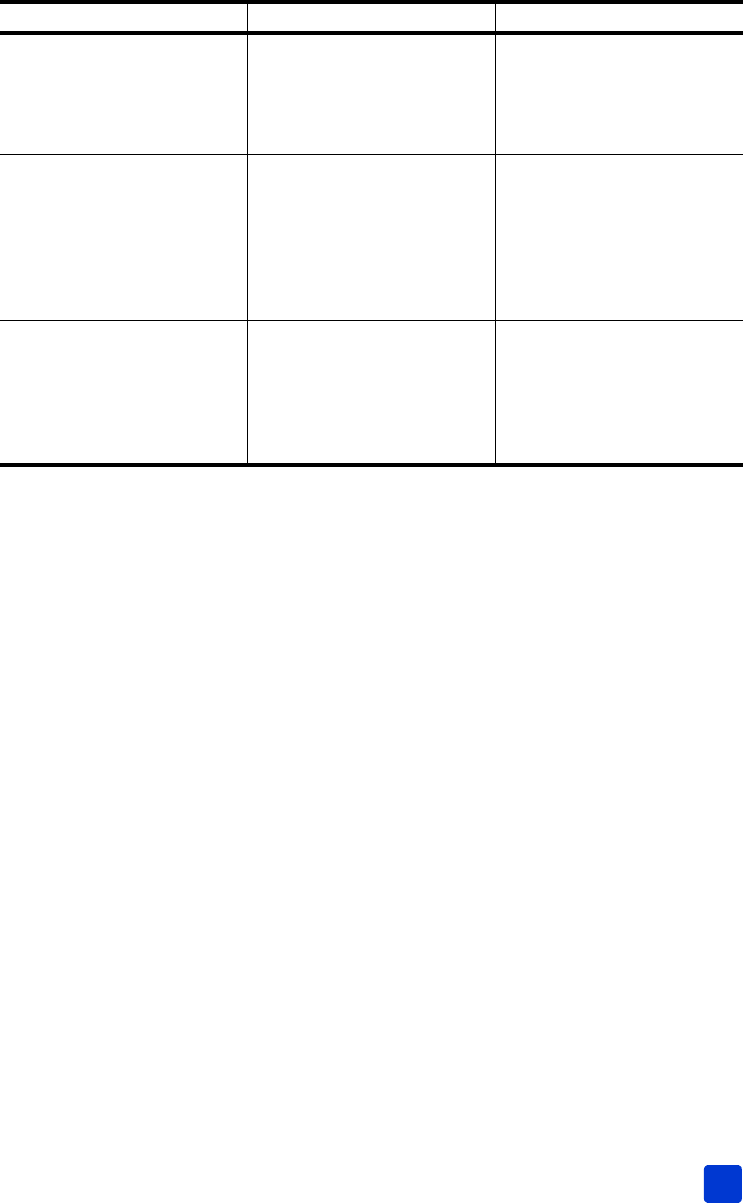
basics guide
troubleshooting
49
CARTRIDGE SERVICE STATION IS
STUCK.
There is an obstruction
blocking the path of the
cartridge service station,
located beneath the print
cartridge cradle.
Move the print cartridge cradle
to the left to access the
cartridge service station. Clear
any obstruction and press the
OK button to continue.
P
RINT CARTRIDGE CRADLE IS
STUCK. CLEAR JAM THEN PRESS
OK.
The print cartridge cradle is
stuck.
Clear any obstruction in the
path of the print cartridge
cradle, then press the OK
button to continue. The current
page will eject and the print
job will continue on the next
available sheet of paper.
C
ARD INSERTED INCORRECTLY.
G
OLD LABEL SHOULD FACE
DOWN.
Your SmartMedia memory
card is inserted upside down.
Gently pull the memory card
out and reinsert it properly. For
more information, see remove
a memory card on page 22
and insert a memory card on
page 18.
Message Possible cause Solution


















