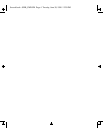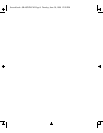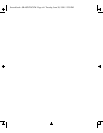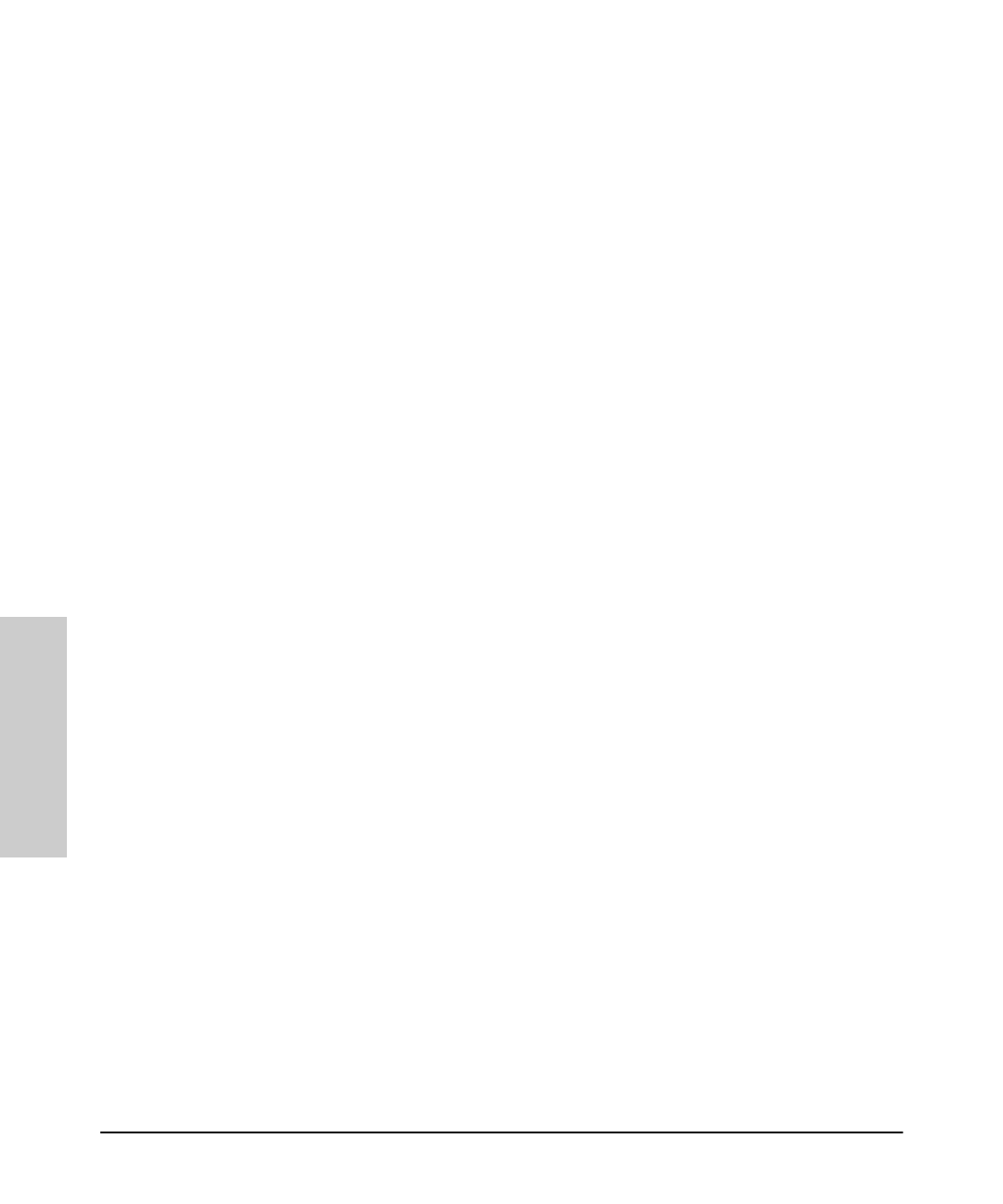
2 – Index
Index
console
browsing the configuration file … 8-14
configuration … 6-20
ending a session … 4-3
help … 4-8
interaction with the web browser
interface … 4-1
Main menu … 4-4
navigation … 4-7
operation … 4-7
overview … 4-1
Ping and link testing … 8-11
resetting the switch … 4-12
starting a session … 4-2
status and counters access … 4-4
switch management access configuration … 4-4
console configuration screen … 6-20
console session … 4-2
Control Bar
Alert Log … 3-13
copyright screen … 4-2
CPU utilization … 7-3
D
date format … 8-6
date parameter … 6-23
DEFAULT_CONFIG
about this prompt … 8-15
Device Passwords Window … 3-7
DHCP … 6-10
address problems … 8-4
no reply … 8-4
DHCP/Bootp
differences … 6-11
IP addressing process … 6-10
diagnostics … 8-9
diagnostics tab … 3-23
Domain Name Server (DNS) … 3-4
download
configuration … A-8
SNMP-based … A-5
switch-to-switch … A-5
troubleshooting … A-6
Xmodem … A-4
download configuration
Xget command … A-8
download OS … 4-5, A-5
erases the event log … 8-8
TFTP method … A-2
E
ending a console session … 4-3
Event Log … 4-3, 4-5, 6-18, 8-6, 8-8
navigation … 8-7
severity code … 8-6
exiting from command prompt … 8-15
Extended RMON
description of … 5-4
F
factory default configuration … 6-2
restoring … 8-16
failure, OS download … A-6
fault detection … 3-7
Fault Detection Policy
setting … 3-25
filter, IGMP
maximum allowed … 6-42
firmware version … 7-3
format
date … 8-6
time … 8-6
forwarding port, IGMP … 6-36
forwarding state, spanning tree … 6-33
G
gateway address, IP … 6-5
Gateway field, IP address … 6-9
gateway router, for IP address … 6-9
Get command … A-8
getmib command … 6-42
graphs area, web browser interface … 3-13
H
Header Bar
Alert Log…3-13
help
switch console … 4-8
Sraswb.book : SRASWIX.FM Page 2 Tuesday, June 30, 1998 12:20 PM