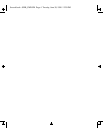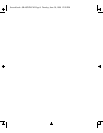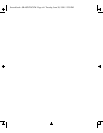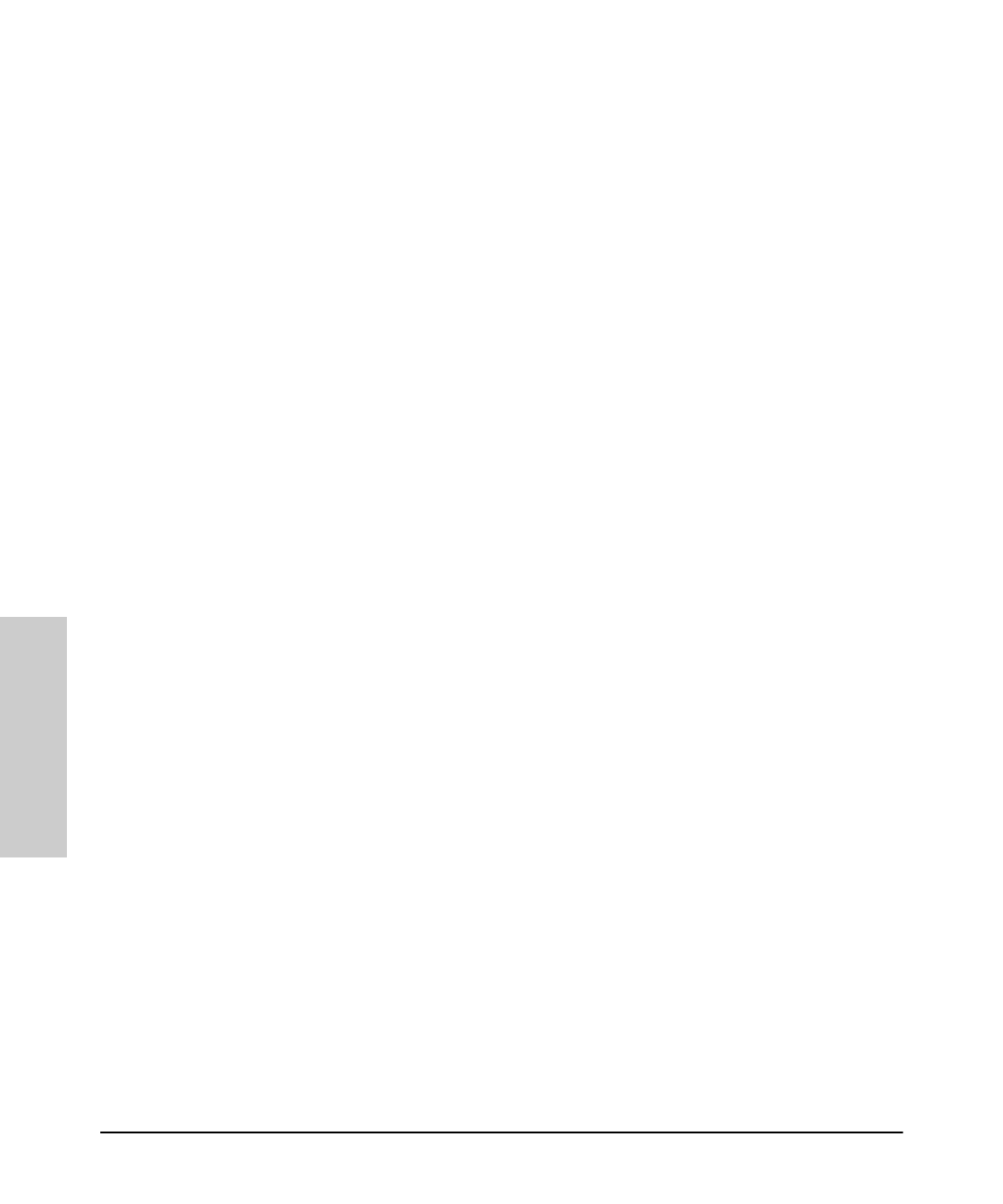
4 – Index
Index
O
online help location, specifying for web browser
interface … 6-4
operator access … 6-15
operator mode
console … 4-10
web browser interface … 3-8
operator password … 4-11
actions permitted … 4-9
configuring … 4-11
for web browser interface access … 3-8
setting … 4-11
OS
version … A-3–A-5
OS download
erases the event log … 8-8
failure message … A-6
switch-to-switch … A-5
TFTP method … A-2
troubleshooting … A-6
Xmodem method … A-4
overview of the switch console … 4-1
Overview window, web browser interface
active button … 3-13
active tab … 3-13
Alert Log … 3-13
Alert Log control bar … 3-13
Alert Log header bar … 3-13
button bar … 3-13
description … 3-12
graphs area … 3-13
status bar … 3-13
tab bar … 3-13
P
password … 3-7, 4-2
case-sensitive … 4-11
creating … 3-8
delete … 4-11
deleting with the Clear button … 4-11
if you lose the password … 3-9
incorrect … 4-10
length … 4-11
lost … 4-11
manager … 3-8
actions permitted … 4-9
operator … 3-8
actions permitted … 4-9
setting … 4-10
using to access browser and console … 3-9
path cost … 6-33
Ping test … 8-9
executing from the switch console … 8-11
executing from the web browser
interface … 8-10
port
auto, IGMP … 6-36
blocked, IGMP … 6-36
forwarding, IGMP … 6-36
state, IGMP control … 6-36
port address table … 7-11
port cost
See
spanning tree … 6-33
port counters … 7-7
reset … 7-7
port utilization … 3-14
port utilization and status displays
web browser interface … 3-14
port, traffic patterns … 7-7
priority
IGMP … 6-36
spanning tree … 6-33
proprietary MIB
list of … 5-2
public SNMP community
effect of changing or deleting … 6-15
where used … 5-3
Put command … A-8
Q
querier … 6-42
query
See
IGMP … 6-38
R
reboot … 4-5, 4-7
rebooting the switch … 4-12
reconfigure … 4-7
redundant path, spanning tree … 6-30
report
See
IGMP … 6-38
Sraswb.book : SRASWIX.FM Page 4 Tuesday, June 30, 1998 12:20 PM