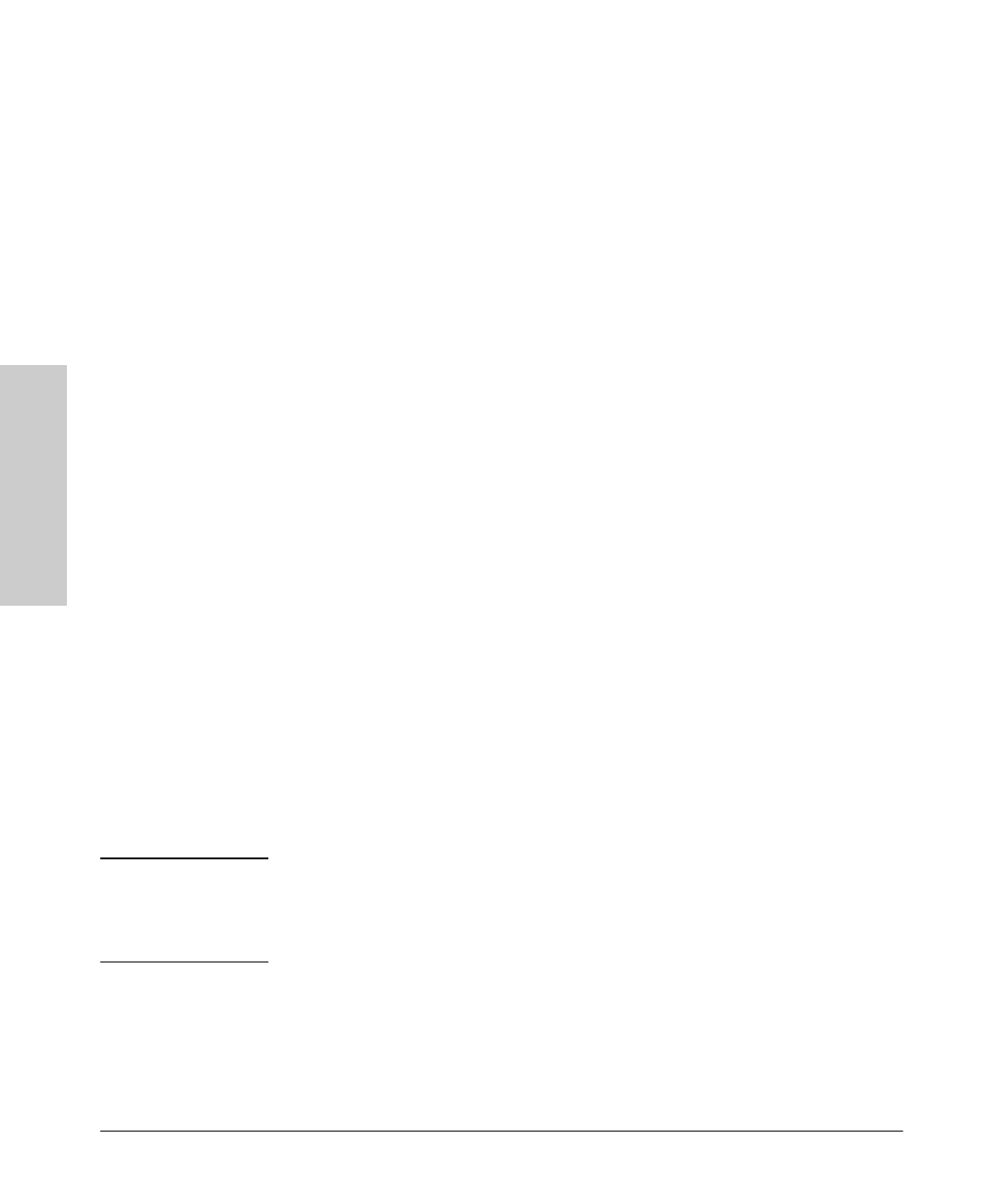
6-12
Configuring the Switch
IP Configuration
Configuring the Switch
An entry in the Bootp table file /etc/bootptab to tell the switch where to obtain
a configuration file download would be similar to this entry:
j3299switch:\
ht=ether:\
ha=080009123456:\
ip=11.22.33.44:\
sm=255.255.248.0:\
gw=11.22.33.1:\
lg=55.66.77.88:\
ts=11.22.33.55:\
T144=”switch.cfg”:\
vm=rfc1048
where:
Note
The above Bootp table entry is a sample that will work for the Switch 212M
and 224M when the appropriate addresses and file names are used. There are
other features and parameters that can be implemented with Bootp. See the
documentation for your Bootp server for more information.
j3299switch is a user-defined symbolic name to help you find the correct section of the
bootptab file. If you have multiple switches that will be using Bootp to get their
IP configuration, you should use a unique symbolic name for each switch.
ht is the “hardware type”. For the Switch 212M and Switch 224M, set this to ether
(for Ethernet).
This tag must precede the
ha
tag
.
ha is the “hardware address”. Use the switch's 12-digit base MAC address.
ip is the IP address to be assigned to the switch.
sm is the subnet mask of the subnet in which the switch is installed.
gw is the IP address of the default gateway for the switch.
lg is the TFTP server address (source of switch configuration file).
ts is the IP address of the time server.
T144 is the vendor-specific “tag” identifying the configuration file to download.
vm is a required entry that specifies the Bootp report format. For the Switch 212M
and Switch 224M, set this parameter to rfc1048.
Sraswb.book : SIER_SW6.FM Page 12 Tuesday, June 30, 1998 12:20 PM


















