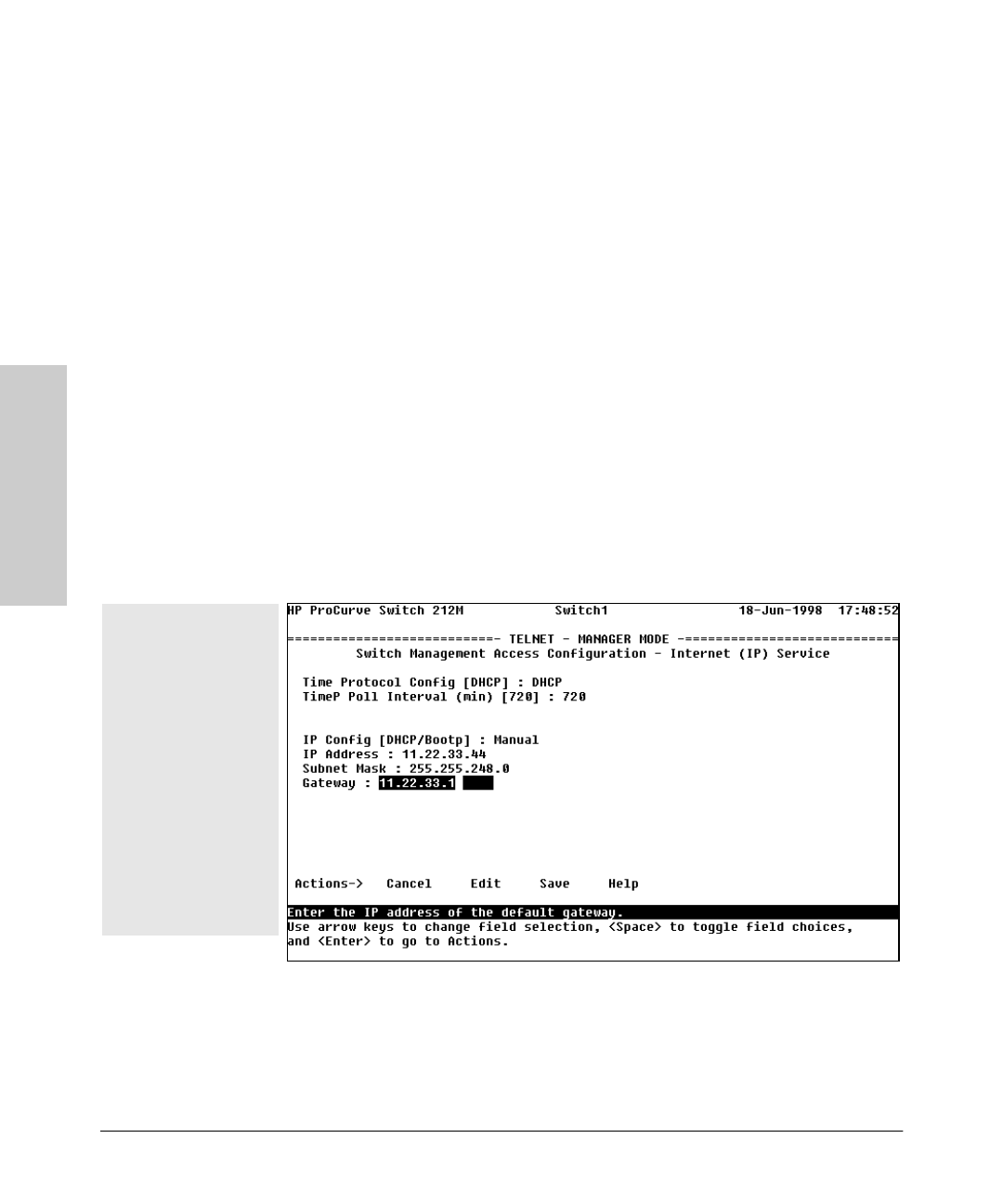
6-8
Configuring the Switch
IP Configuration
Configuring the Switch
Configuring IP Address from the Switch Console
You can use the console to manually configure an IP address, subnet mask,
and a gateway IP address (if needed). Or, you can use DHCP/Bootp to
configure IP from a DHCP or Bootp server. (To use the DHCP/Bootp option,
you must also configure the DHCP or Bootp server accordingly.)
Do one of the following:
■ To use the console, set the IP Config parameter to Manual and then
manually enter the IP address and subnet mask you want for the switch.
■ If you plan to use DHCP or Bootp, use the console to ensure that the IP
Config parameter is set to DHCP/Bootp, then refer to “DHCP/Bootp
Operation” on page 6-10.
To Access IP Addressing:
1. From the Main Menu, select:
2. Switch Management Access Configuration (IP, SNMP, Console)...
1. IP Configuration
Figure 6-3. Example of the IP Service Configuration Screen
The default setting for
Time Protocol Config is
DHCP. Setting it to
Manual, then pressing
[v]
or
[Tab]
causes the Timep
Server Address
parameter to appear.
The default setting for IP
Config is DHCP/Bootp.
Using the Space bar to set
it to Manual, then pressing
[v]
or
[Tab]
causes the IP
Address, Subnet Mask,
and Gateway parameters
to appear.
For descriptions of these
parameters, refer to the
online Help for this screen.
Sraswb.book : SIER_SW6.FM Page 8 Tuesday, June 30, 1998 12:20 PM


















