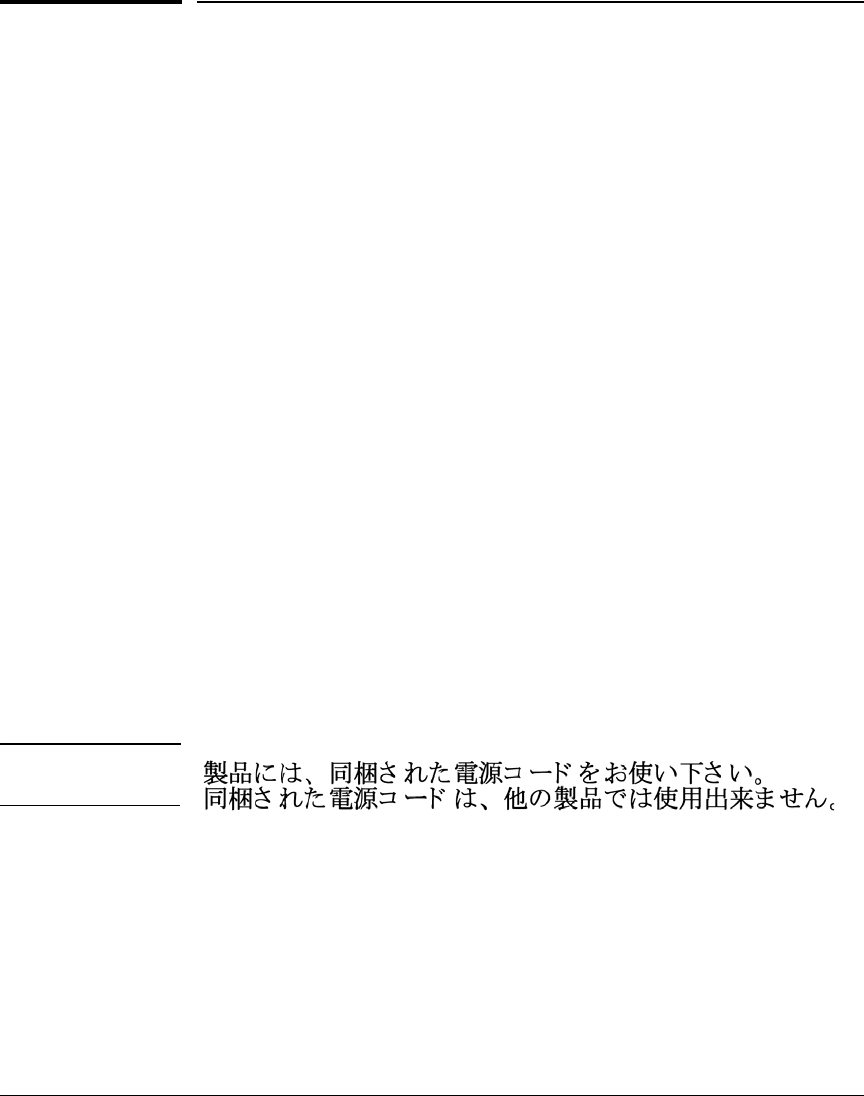
4
Switch Overview
Installing the Switch
Installing the Switch
Included Parts
The following components ship with a ProCurve Series 2510 switch:
■ ProCurve Series 2510 Quick Installation Guide (5991-4745), this manual
■ Console cable (Part number 5188-3836)
■ Customer Support/Warranty booklet
■ Accessory kit (5064-2085)
■ Power cord, one of the following:
Japan Power
Cord Warning
Installation Procedure
1. Prepare the installation site (page -6). See page -5 for some installation
precautions.
2. Verify the switch passes self test (page -6).
3. Mount the switch (page -8).
4. Connect power to the switch (page -10).
5. Connect the network cables (page -10).
6. Connect a console to the switch (page -11).
• two mounting brackets
• eight 8-mm M4 screws to attach the mounting brackets to the switch
• four 5/8-inch number 12-24 screws to attach the switch to a rack
• four rubber feet
Australia/New Zealand
China
Continental Europe
Denmark
Japan
Switzerland
United Kingdom/Hong Kong/Singapore
United States/Canada/Mexico/Brazil
South Africa
Israel
Thailand
Taiwan
8120-6803
8120-8377
8120-6802
8120-6806
8120-6804
8120-6807
8120-8709
8120-6805
8120-8929
8121-1009
8121-0673
8121-0964


















