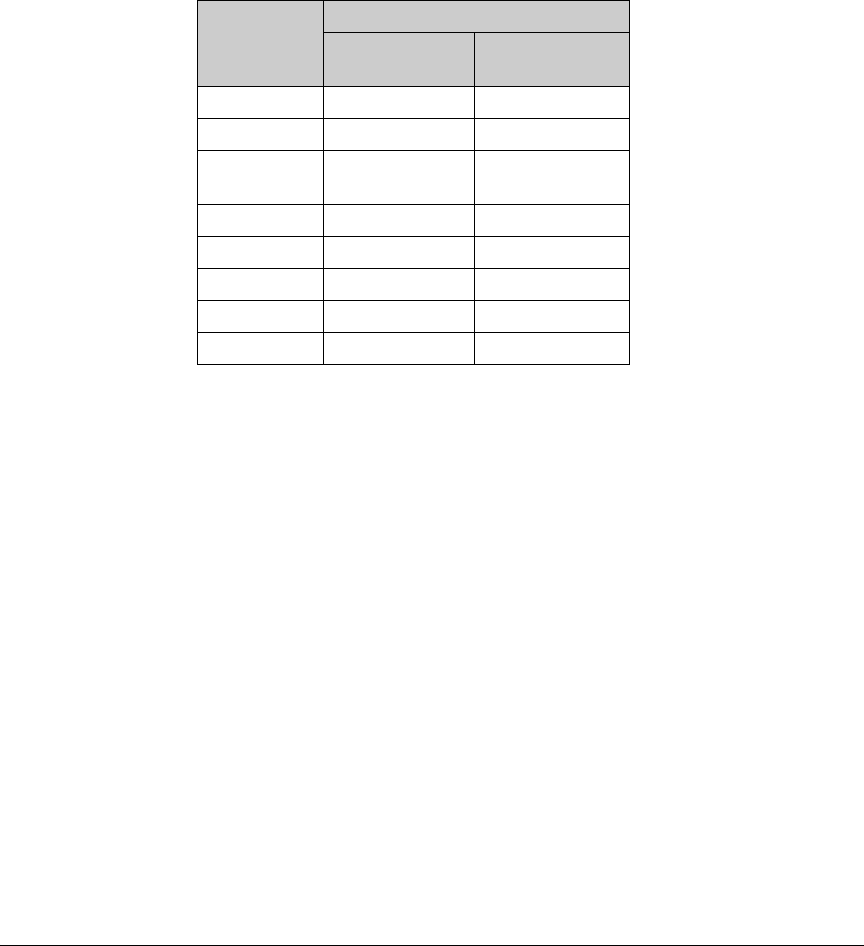
Port Status and Basic Configuration
QoS Pass-Through Mode on the Series 2800 Switches
An 802.1Q VLAN tagged packet carries an 802.1p priority setting (0-7). If the
switch receives a tagged packet, it is placed into the appropriate queue based
on the frame's 802.1p priority setting. The mapping with/without QoS Pass-
Through Mode is as follows:
802.1p Priority
Setting
Prioritization Queue Placement
Default QoS
Setting
QoS Passthrough
Mode
1 1 (low) 2 (normal)
2 1 (low) 2 (normal)
0 or
Unspecified
2 (normal) 2 (normal)
3 2 (normal) 2 (normal)
4 3 (medium) 2 (normal)
5 3 (medium) 2 (normal)
6 4 (high) 4 (high)
7 4 (high) 4 (high)
How to enable/disable QoS Pass-Through Mode
QoS Pass-Through Mode is disabled by default, and is available only in I.07.52
and later switch software versions.
Synta
x:
[no] qos-passthrough-mode
write memory
reload
The above command sequence enables QoS pass-through mode.
The no form of the command sequence disables QoS pass-
through mode. (Default: Disabled)
For example:
HP ProCurve Switch 2824(config)# qos-passthrough-mode
Command will take effect after saving configuration and
reboot
HP ProCurve Switch 2824(config)# write memory
HP ProCurve Switch 2824(config)# reload
10-27


















