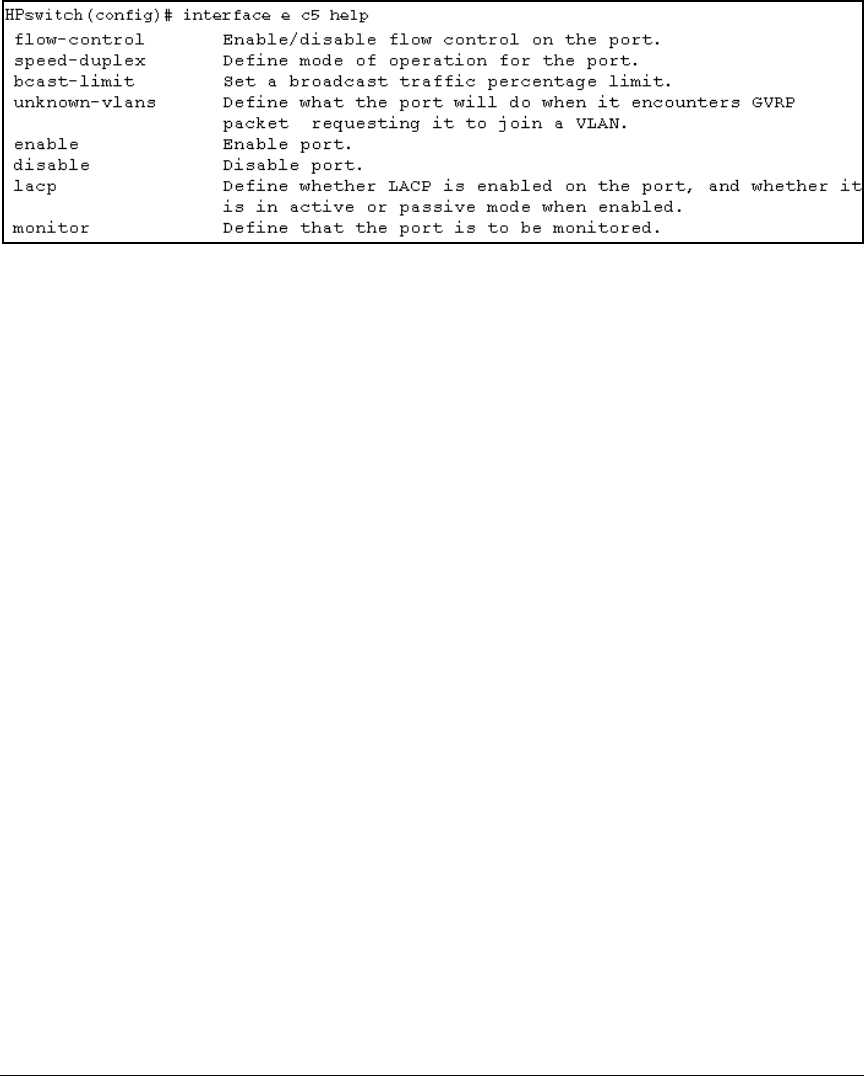
Using the Command Line Interface (CLI)
Using the CLI
Figure 4-8. Example of Help for a Specific Instance of a Command
Note that trying to list the help for an individual command from a privilege
level that does not include that command results in an error message. For
example, trying to list the help for the interface command while at the global
configuration level produces this result:
HPswitch# interface help
Invalid input: interface
Configuration Commands and the Context
Configuration Modes
You can execute any configuration command in the global configuration mode
or in selected context modes. However, using a context mode enables you to
execute context-specific commands faster, with shorter command strings.
The configuration options include interface (port or trunk group) and VLAN
context modes:
Port or Trunk-Group Context . Includes port- or trunk-specific
commands that apply only to the selected port(s) or trunk group, plus the
global configuration, Manager, and Operator commands. The prompt for this
mode includes the identity of the selected port(s):
HPswitch(config)# interface e c3-c6
HPswitch(config)# interface e trk1
HPswitch(eth-C5-C8)#
HPswitch(eth-Trk1)#
Command executed at
configuration level for
entering port or trk1 static
trunk-group context.
Resulting prompt showing
port or static trunk
contexts.
4-13


















