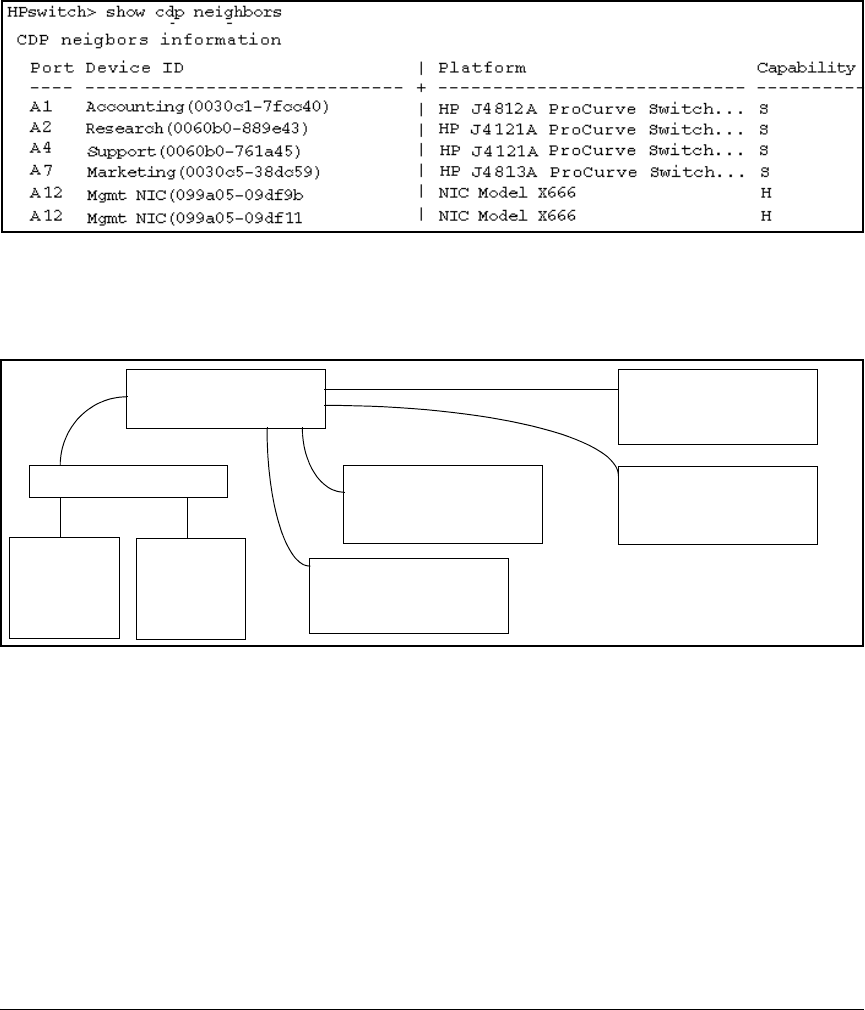
Configuring for Network Management Applications
CDP
Figure 13-15 lists six CDP devices (four switches and two workstations) that
the switch has detected by receiving their CDP packets.
Figure 13-15. Example of CDP Neighbors Table Listing
Figure 13-16 illustrates a topology of CDP-enabled devices for the CDP Neigh-
bors table listing in figure 13-15.
HP ProCurve Switch
Running CDP
HP Switch 2524
(HP J4813A: Marketing)
0030c5-38dc59
Management
Workstation
(Mgmt. NIC)
099a05-09df9
HP Switch 4000M
HP J4821A: Research
0060b0-889e43
HP Switch 4000M
(HP J4121A: Support)
0060b0-761a45
HP Switch 2512
HP J4812A: Accounting
0030c1-7fcc40
Management
Workstation
(Mgmt. NIC)
099a05-09df11
Non-CDP-Capable Hub
Figure 13-16. Example of CDP-Enabled Devices in a Topology for the Listing in Figure 13-15
Clearing (Resetting) the CDP Neighbors Table
Syntax: cdp clear
Removes any records of CDP neighbor devices from the
switch’ s CDP MIB objects.
If you execute cdp clear and then execute show cdp neighbors before the switch
receives a CDP packet from any neighbor device, the displayed table appears
empty.
13-33


















