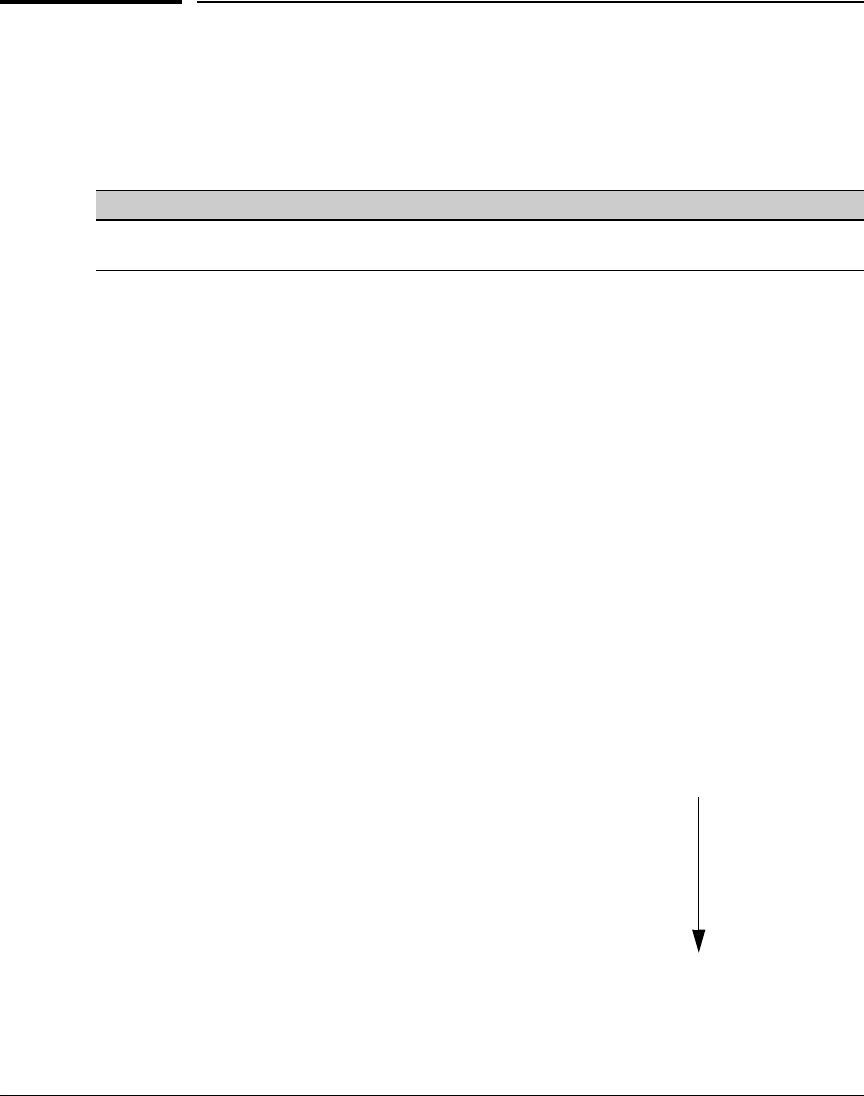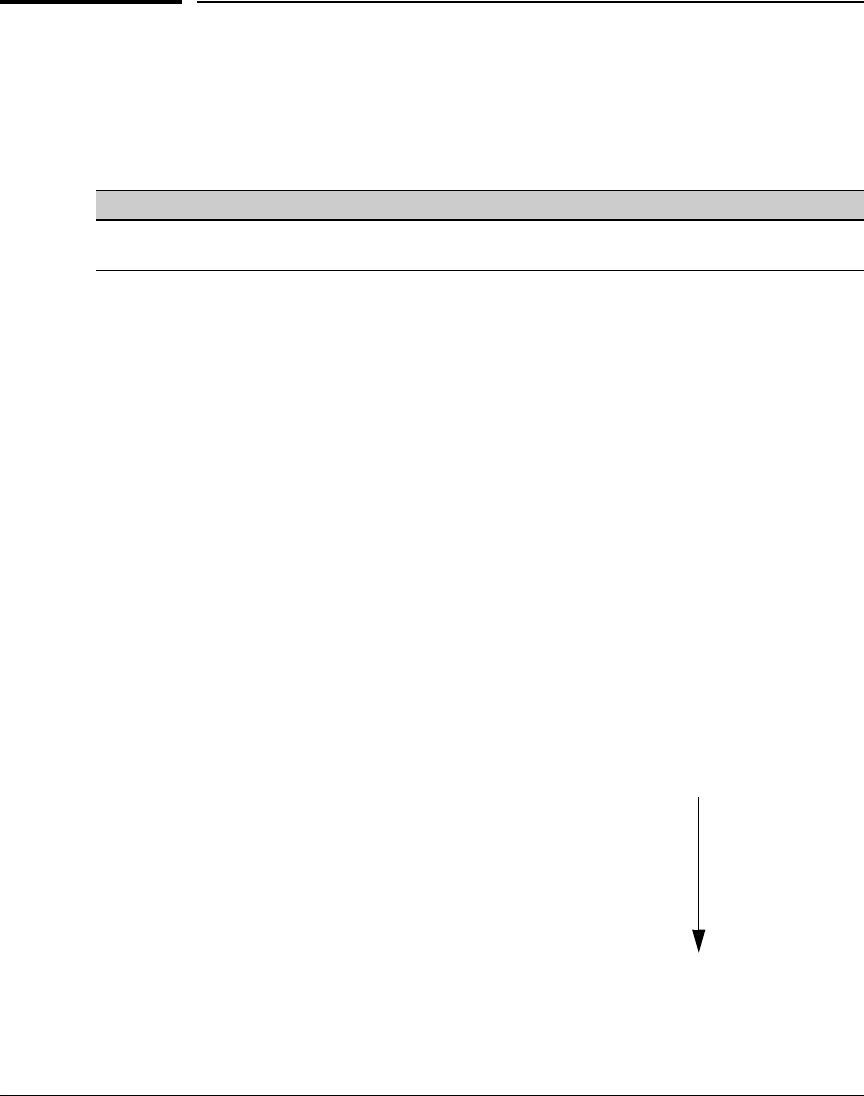
Port Status and Basic Configuration
Configuring Port-Based Priority for Incoming Packets on the 4100gl and 6108 Switches
Configuring Port-Based Priority for
Incoming Packets on the 4100gl and 6108
Switches
Feature Default Menu CLI Web
Assigning a priority level to traffic on the basis Disabled n/a page 10-32 n/a
of incoming port
When network congestion occurs, it is important to move traffic on the basis
of relative importance. However, without prioritization:
■ Traffic from less important sources can consume bandwidth and slow
down or halt delivery of more important traffic.
■ Most traffic from all ports is forwarded as normal priority, and competes
for bandwidth with all other normal-priority traffic, regardless of its
relative importance.
Traffic received in tagged VLAN packets carries a specific 802.1p priority level
(0 - 7) that the switch recognizes and uses to assign packet priority at the
outbound port. With the default port-based priority, the switch handles traffic
received in untagged packets as “Normal” (priority level = 0).
You can assign a priority level to:
■ Inbound, untagged VLAN packets
■ Inbound, tagged VLAN packets having a priority level of 0 (zero)
(The switch does not alter the existing priority level of inbound, tagged VLAN
packets carrying a priority level of 1-7.)
Thus, for example, high-priority tagged VLAN traffic received on a port retains
its priority in the switch. However, you have the option of iguring the port
to assign a priority level to untagged traffic and 0-priority tagged traffic the
An 802.1Q-tagged VLAN packet carries the packet’s VLAN assignment and the
port receives.
The Role of 802.1Q VLAN Tagging
802.1p priority setting (0 - 7). (By contrast, an untagged packet does not have
a tag and does not carry a priority setting.) Generally, the switch preserves
and uses a packet’s priority setting to determine which outbound queue the
packet belongs in on the outbound port. If the outbound port is a tagged
10-29