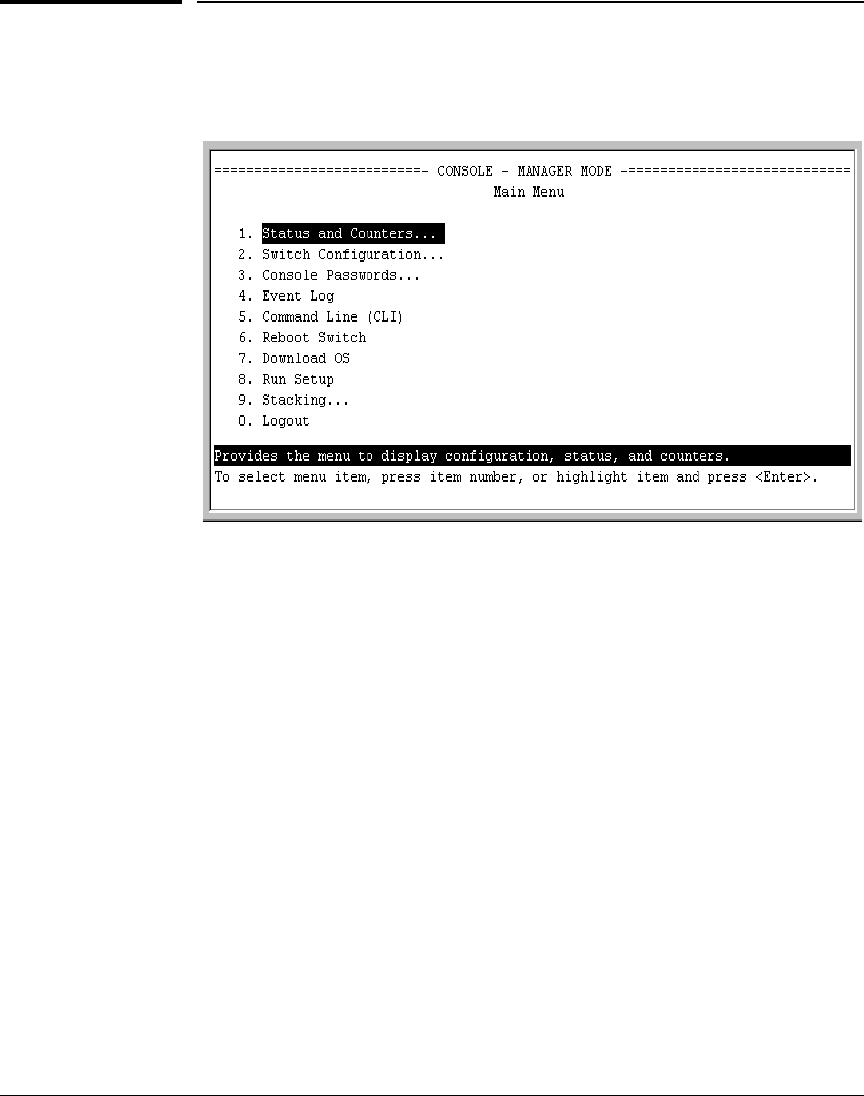
Using the Menu Interface
Main Menu Features
Main Menu Features
Figure 3-3. The Main Menu View with Manager Privileges
The Main Menu gives you access to these Menu interface features:
■ Status and Counters: Provides access to display screens showing
switch information, port status and counters, port and VLAN address
tables, and spanning tree information. (See
Appendix B, “Monitoring and
Analyzing Switch Operation”.)
■ Switch Configuration: Provides access to configuration screens for
displaying and changing the current configuration settings. (See the Con-
tents listing at the front of this manual.) For a listing of features and
parameters configurable through the menu interface, see the “Menu Fea-
tures List” on
page 3-14).
■ Console Passwords: Provides access to the screen used to set or change
Manager-level and Operator-level passwords, and to delete Manager and
Operator password protection. (See the local password chapter in the
Access Security Guide shipped with your switch.)
■ Event Log: Enables you to read progress and error messages that are
useful for checking and troubleshooting switch operation. (See “Using
Logging To Identify Problem Sources” on page C-23.)
3-7


















