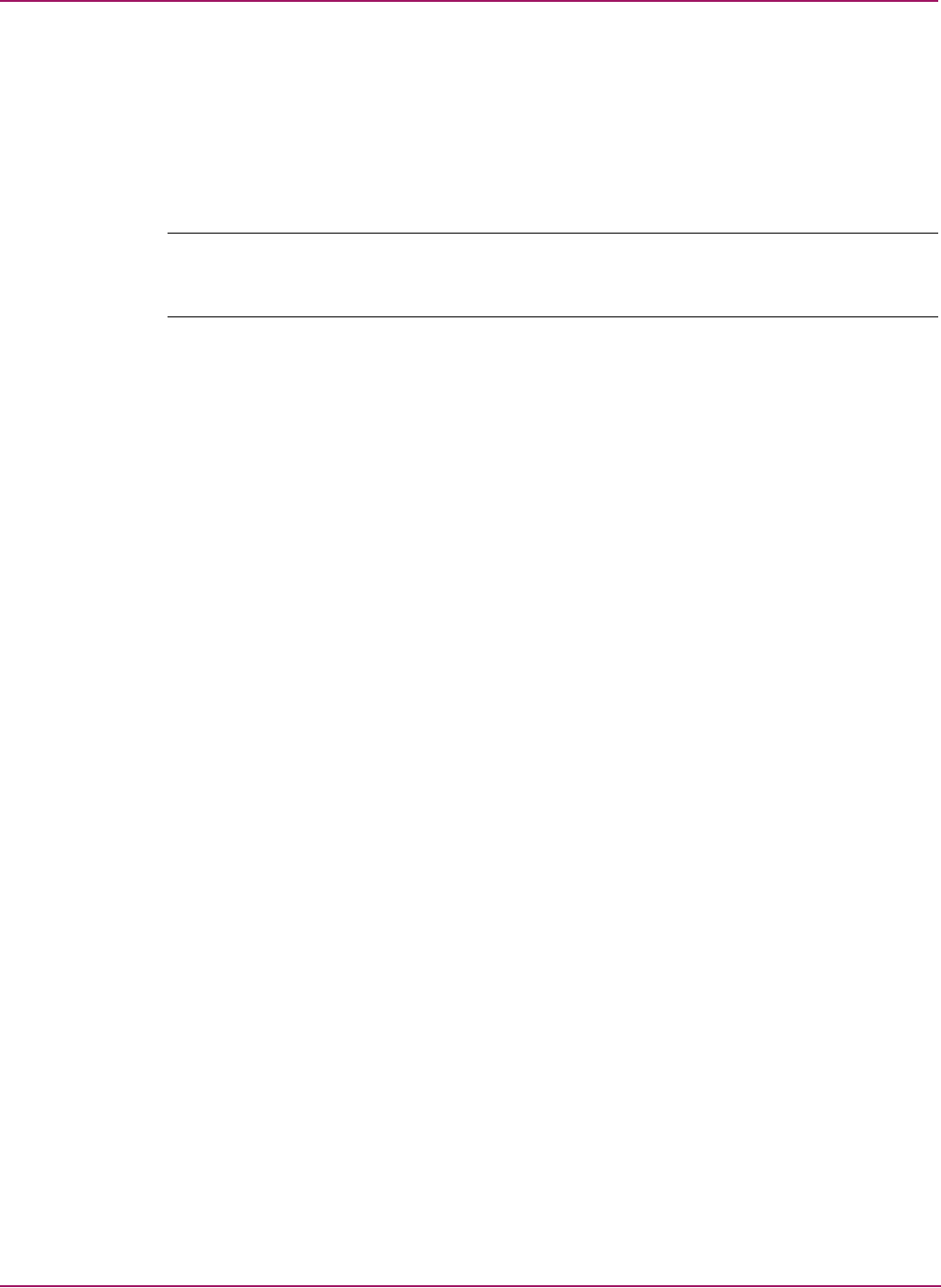
SMA Configuration Guidelines
24 Using Storage Area Manager on the Storage Management Appliance Application Notes
Restoring the Storage Management Appliance
If you need to restore the SMA database and files, refer to the SMA online help for complete
instructions.
As part of the restore operation, the SMA restores the Storage Area Manager backup files to
the Storage Area Manager backup directory. To complete the Storage Area Manager restore
process, see “Restoring Storage Area Manager.”
Note: You are not able to perform any Storage Area Manager activities at this time because the
SMA stops Storage Area Manager services during the restore. The SMA automatically restarts
services after the restore is completed.
Restoring Storage Area Manager
To restore the Storage Area Manager database, you must complete a manual process.
1. Connect to the SMA, either through Terminal Services or by attaching a monitor,
keyboard, and mouse.
2. Run the following command:
“C:\program files\Hewlett-Packard\sanmgr\managementserver\sbin\
restoredb.cmd”
This command assumes that Storage Area Manager is installed in the default location. If it
is installed in a different directory, change the path accordingly.
3. Disconnect the monitor, keyboard, and/or mouse, if used.


















