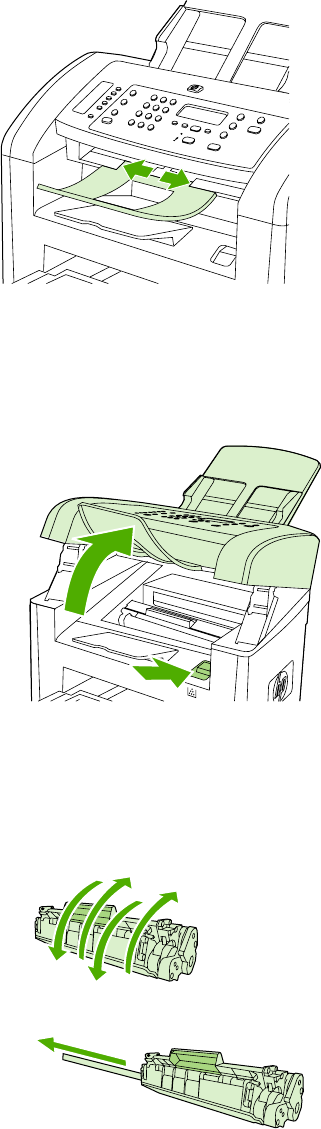
Step 9: Install the ADF output support
Insert the pin on one side of the support into the hole in the all-in-one. Flex the pin on the other side
inward, and insert it into the hole.
Step 10: Install the print cartridge
1. Press the cartridge-door release to open the print-cartridge door.
2. Remove the print cartridge from its packaging, and then rock the cartridge gently five or six times.
3. Bend the plastic tab at the end of the cartridge.
4. Pull the tab until all the sealing tape is removed from the cartridge.
8 Chapter 1 Setting up the all-in-one ENWW


















