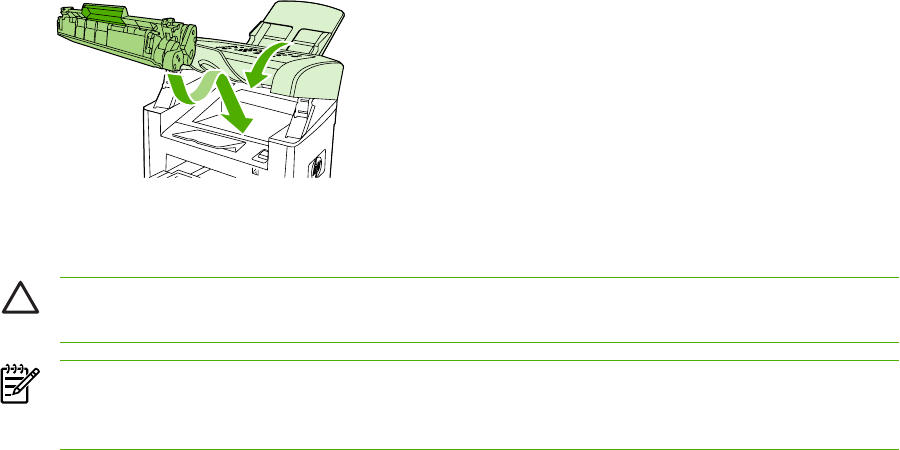
5. Hold the print cartridge by the handle and insert it into the all-in-one.
6. Close the print-cartridge door.
CAUTION If toner gets on your clothing, wipe the toner off with a clean cloth, wash the items
in cold water, and air dry. Hot water or heat from a dryer sets the toner in the fabric.
NOTE Hewlett-Packard Company cannot recommend using non-HP print cartridges, whether
they are new, refilled, or remanufactured. Because they are not HP products, HP cannot influence
their design or control their quality.
ENWW Step 10: Install the print cartridge 9


















