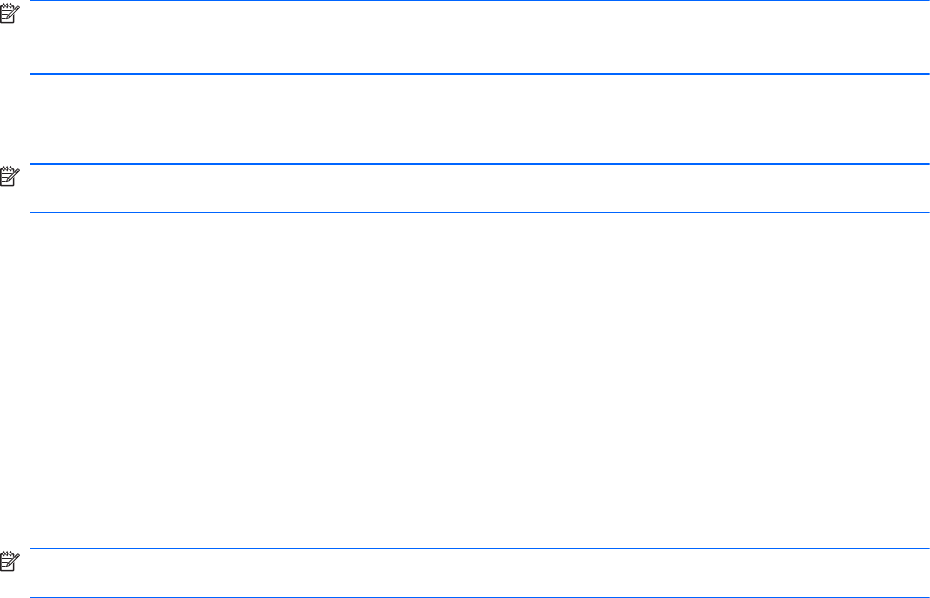
Setup procedures
Opening Drive Encryption
1. Click Start, click All Programs, click HP, and then click HP ProtectTools Administrative
Console.
2. Click Drive Encryption.
General tasks
Activating Drive Encryption
Use the HP ProtectTools Administrative Console Setup Wizard to activate Drive Encryption.
Deactivating Drive Encryption
Use the HP ProtectTools Administrative Console Setup Wizard to deactivate Drive Encryption.
Logging in after Drive Encryption is activated
When you turn on the computer after Drive Encryption is activated and your user account is enrolled,
you must log in at the Drive Encryption logon screen:
NOTE: If the Windows administrator has enabled Pre-boot Security in the HP ProtectTools
Administrative Console, you will log in to the computer immediately after the computer is turned on,
rather than at the Drive Encryption logon screen.
1. Select your user name, and then type your Windows password or Smart Card PIN.
2. Click OK.
NOTE: If you use a recovery key to log in at the Drive Encryption logon screen, you will also be
prompted to select your Windows user name and type your password at the Windows logon screen.
Advanced tasks
Managing Drive Encryption (administrator task)
The Drive Encryption window allows Windows administrators to view and change the status of Drive
Encryption (active or inactive) and to view the encryption status of all of the hard drives on the
computer.
Activating a TPM-protected password
Use Embedded Security for HP ProtectTools to activate the TPM. After activation, logging in at the
Drive Encryption logon screen requires the Windows user name and password.
NOTE: Because the password is protected by a TPM security chip, if the hard drive is moved to
another computer, data cannot be accessed unless the TPM settings are migrated to that computer.
1. Use Embedded Security for HP ProtectTools to activate the TPM.
2. In the Administrative Console left pane, expand Drive Encryption, and click Encryption
Management.
3. Select the Enhance security with TPM check box.
30 Chapter 5 Drive Encryption for HP ProtectTools ENWW


















