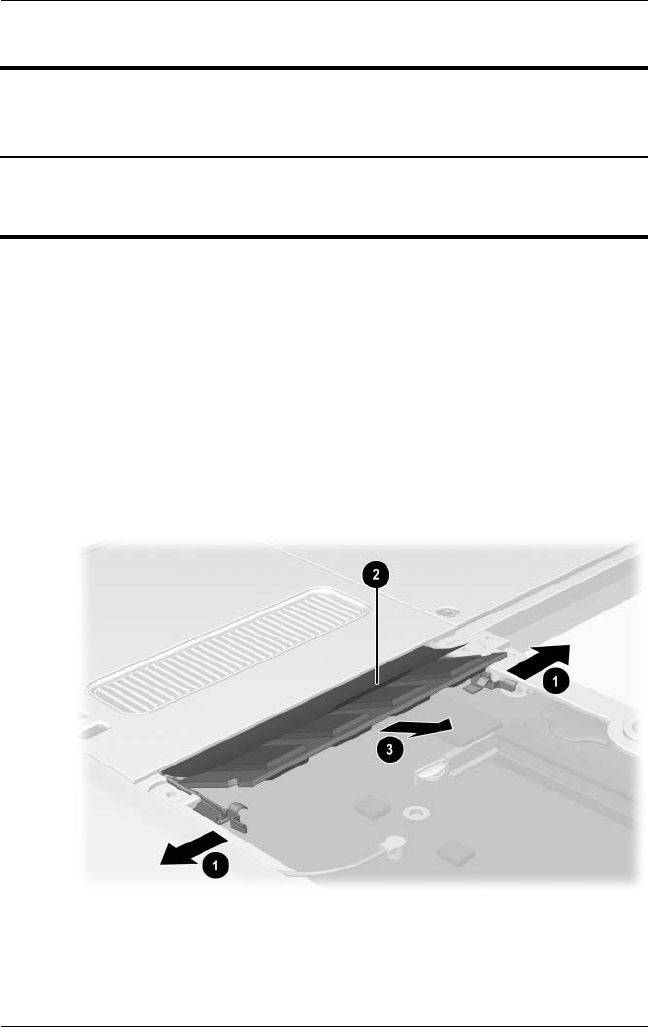
5–12 Maintenance and Service Guide
Removal and Replacement Procedures
10. Remove the memory module by following these steps:
a. Remove the Mini PCI communications/memory module
slot cover.
b. Spread the retaining tabs
1 securing the memory
module
2 to the system board. The edge of the memory
module rises at a 45-degree angle.
c. Pull the memory module
3 away from the connector at
a 45-degree angle.
Removing the Memory Module
Reverse the preceding procedures to install the memory module.
Memory Module
Spare Part Number Information
1024-MB DDR memory module
512-MB DDR memory module
256-MB DDR memory module
348344-001
348346-001
348345-001


















