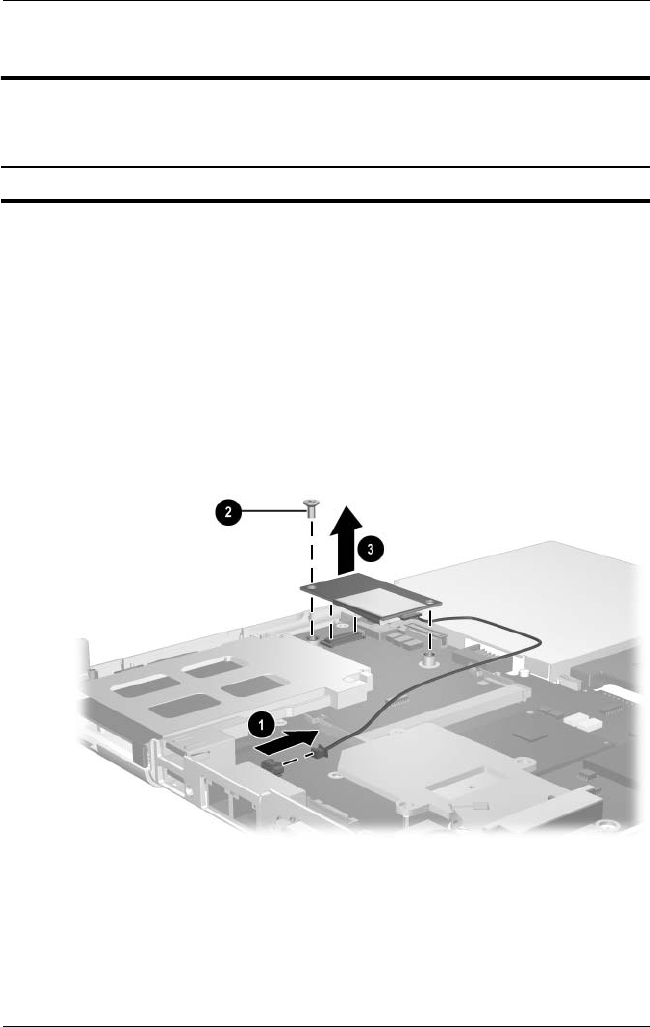
Removal and Replacement Procedures
Maintenance and Service Guide 5–31
12. Remove the modem board by following these steps:
a. Disconnect the modem board connector from the
system board 1.
b. Remove the PM2.0×4.5 screw 2 that secures the
modem board to the system board.
c. Lift the modem and cable assembly from the base
enclosure 3.
Removing the Modem Board
Modem Board
Spare Part Number Information
Modem board 349986-001


















