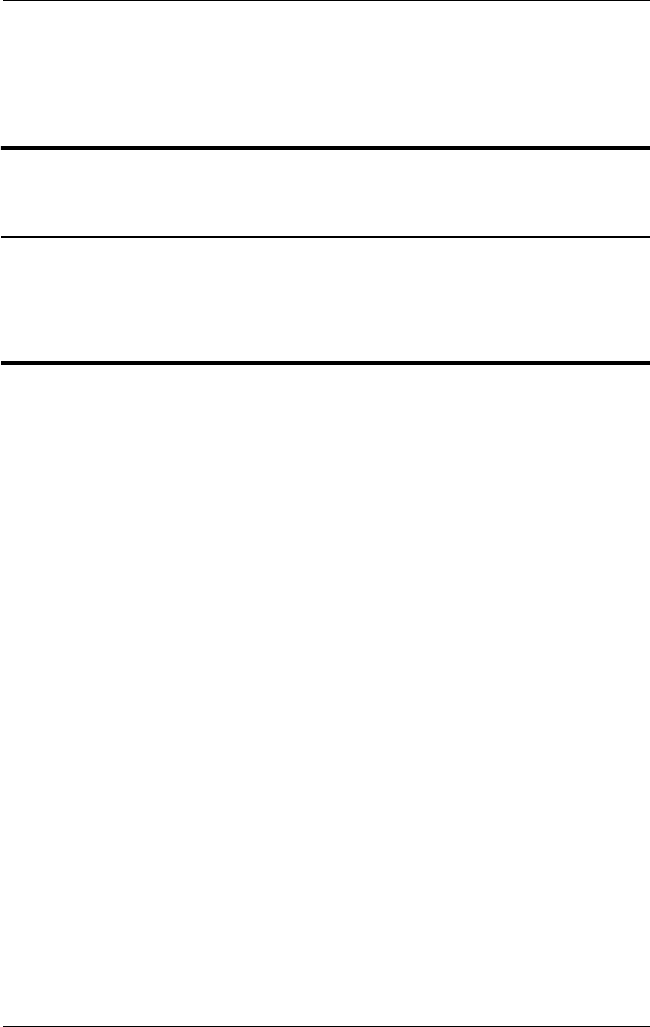
5–38 Maintenance and Service Guide
Removal and Replacement Procedures
5.9 Optional HP Tablet PC
Docking Station
Perform the following steps to disassemble the docking station:
1. Position the docking station upside down, resting on the
docking stand, with the bottom case toward you.
Optional HP Tablet PC Docking Station Components
Spare Part Number Information
Optional HP Tablet PC Docking Station
Docking stand and pivot arm
Top case
Board assembly
Bottom case
348338-001
349090-001
349091-001
349093-001
349092-001


















