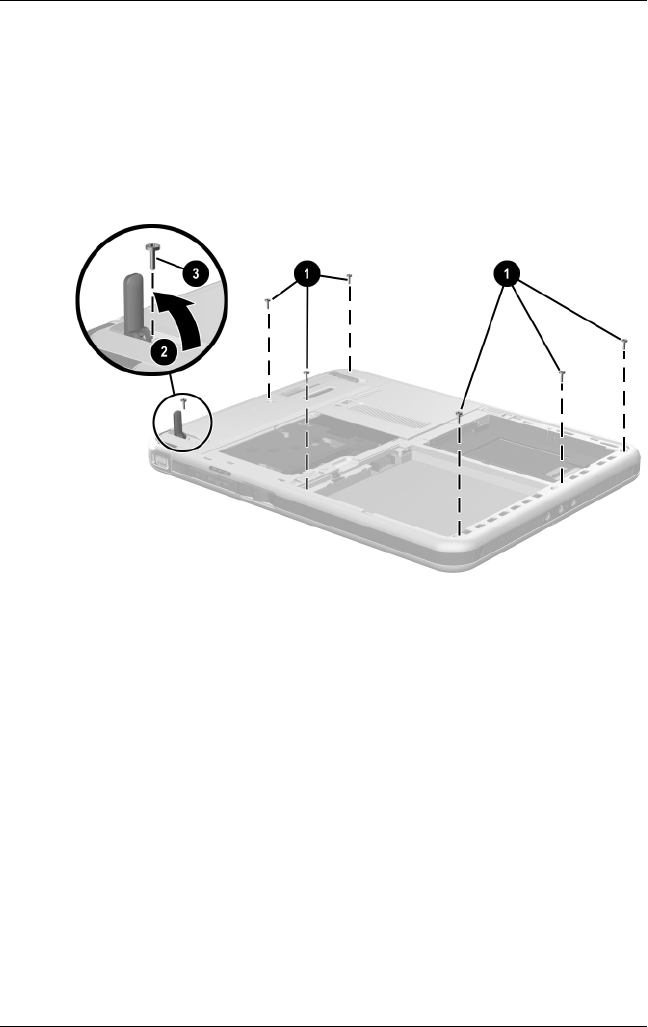
5–18 Maintenance and Service Guide
Removal and Replacement Procedures
5. Remove the six TM2.5×8.0 screws 1 that secure the display
panel assembly to the base enclosure.
6. Open the tilt foot
2 in the bottom-left corner and remove the
TM2.5×8.0 screw
3 that secures the display panel assembly
to the base enclosure.
Removing the Display Panel Assembly Screws


















