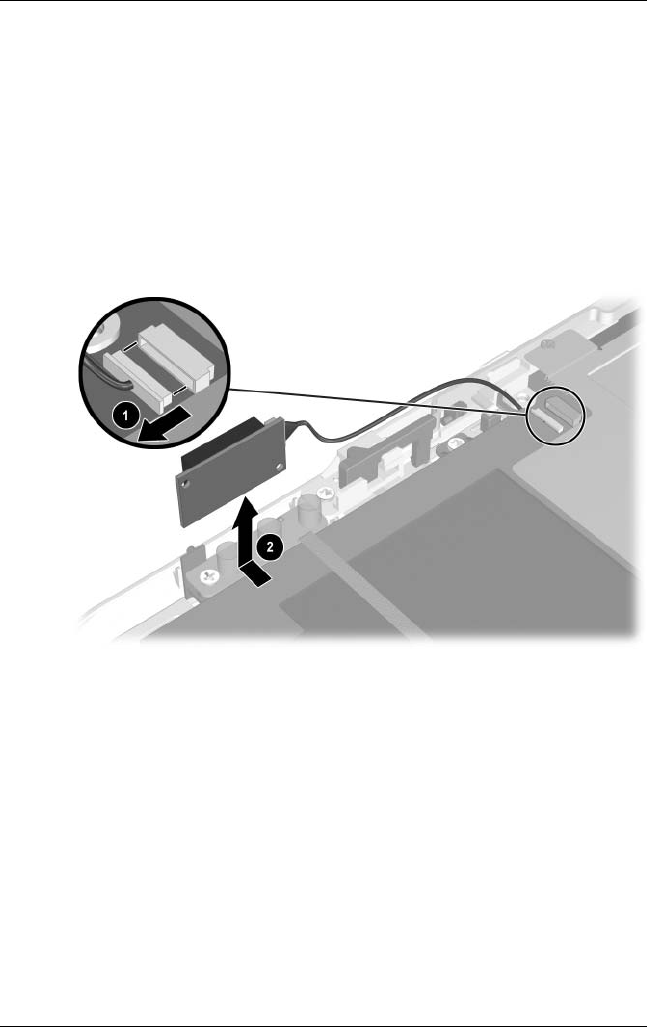
Removal and Replacement Procedures
Maintenance and Service Guide 5–27
5. Remove the Bluetooth board as follows:
a. Position the tablet PC base enclosure so that the heat sink
grille is toward you.
b. Disconnect the Bluetooth bpard connector from the
system board 1.
c. Slide the Bluetooth board 2 away from you and lift it
away from the base enclosure.
Removing the Bluetooth Board


















