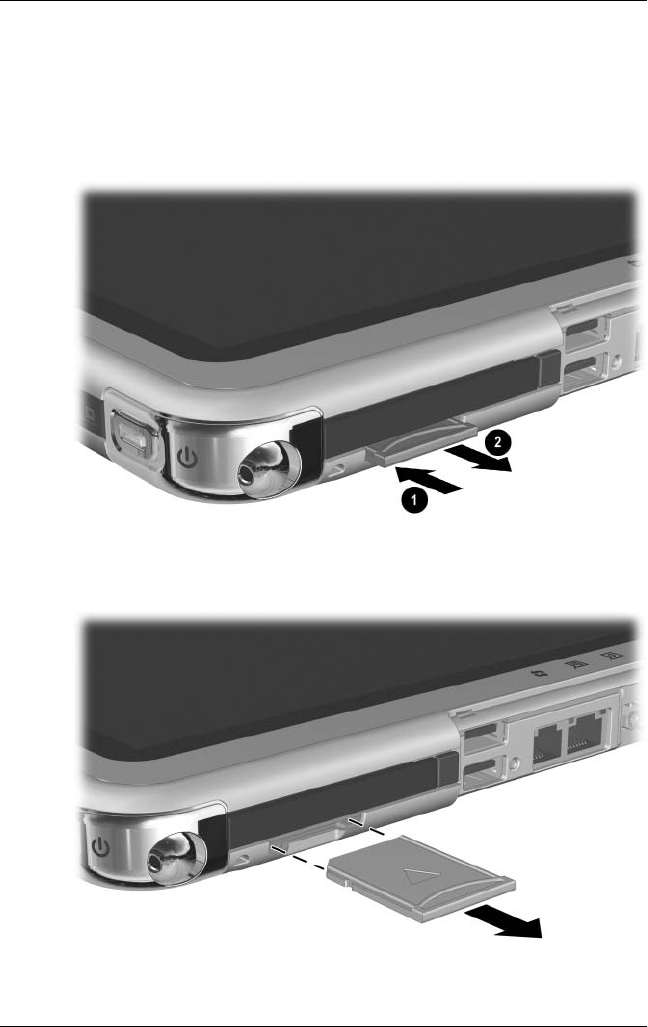
Removal and Replacement Procedures
Maintenance and Service Guide 5–5
5. Remove the SD Card and PC Card slot devices or space
savers (if any) by following these steps:
a. Press the SD Card 1 to release it.
b. Remove the SD card from the slot 2.
Releasing the SD Card (space saver shown)
Removing the SD Card (space saver shown)


















