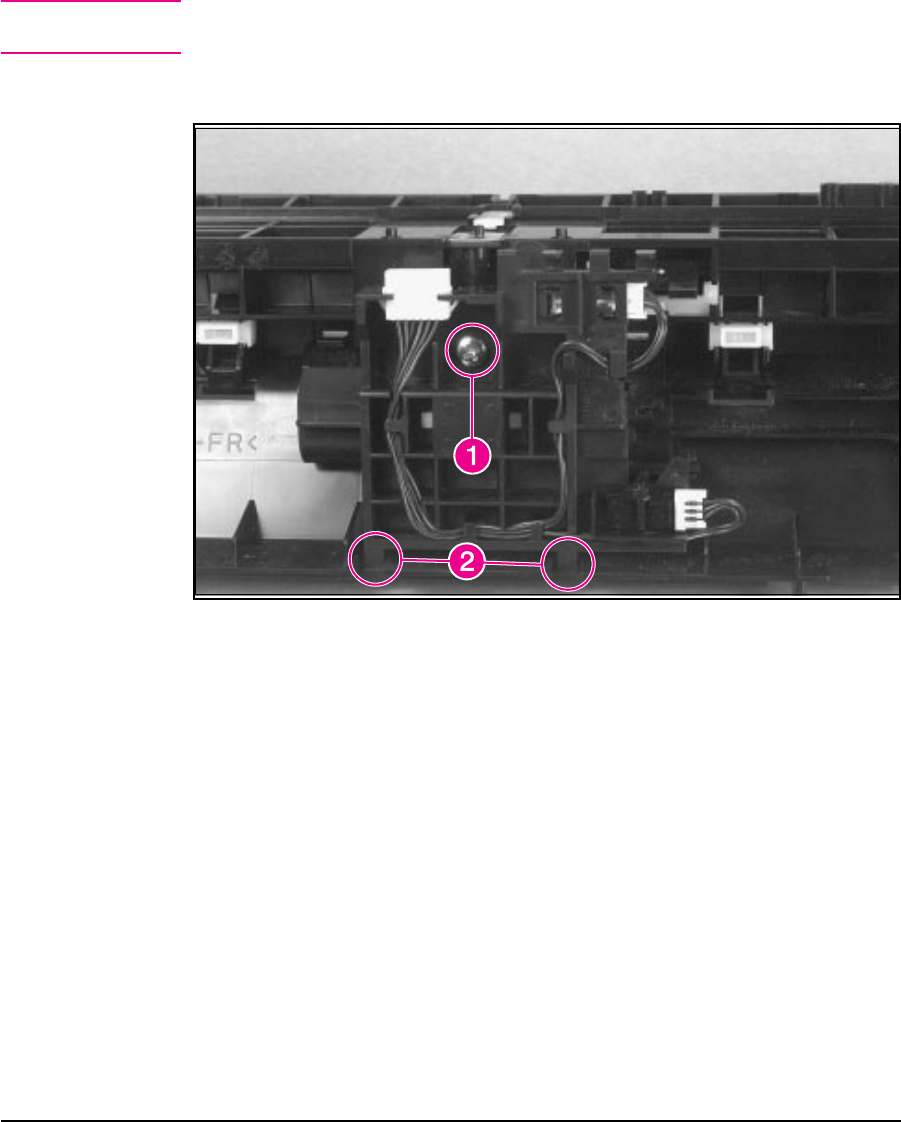
4 Remove the self-tapping screw that holds the Feed Assembly in place (Figure 6-36,
callout 1).
Note
Before proceeding to Step 5, examine the tabs and how they fit into their slots
(Figure 6-36, callout 2). The tabs must be reinstalled to exactly this position.
5 Remove the Feed Assembly.
Feed Assembly Removal (2 of 3)
Figure 6-36
6 - 40 Removal and Replacement


















