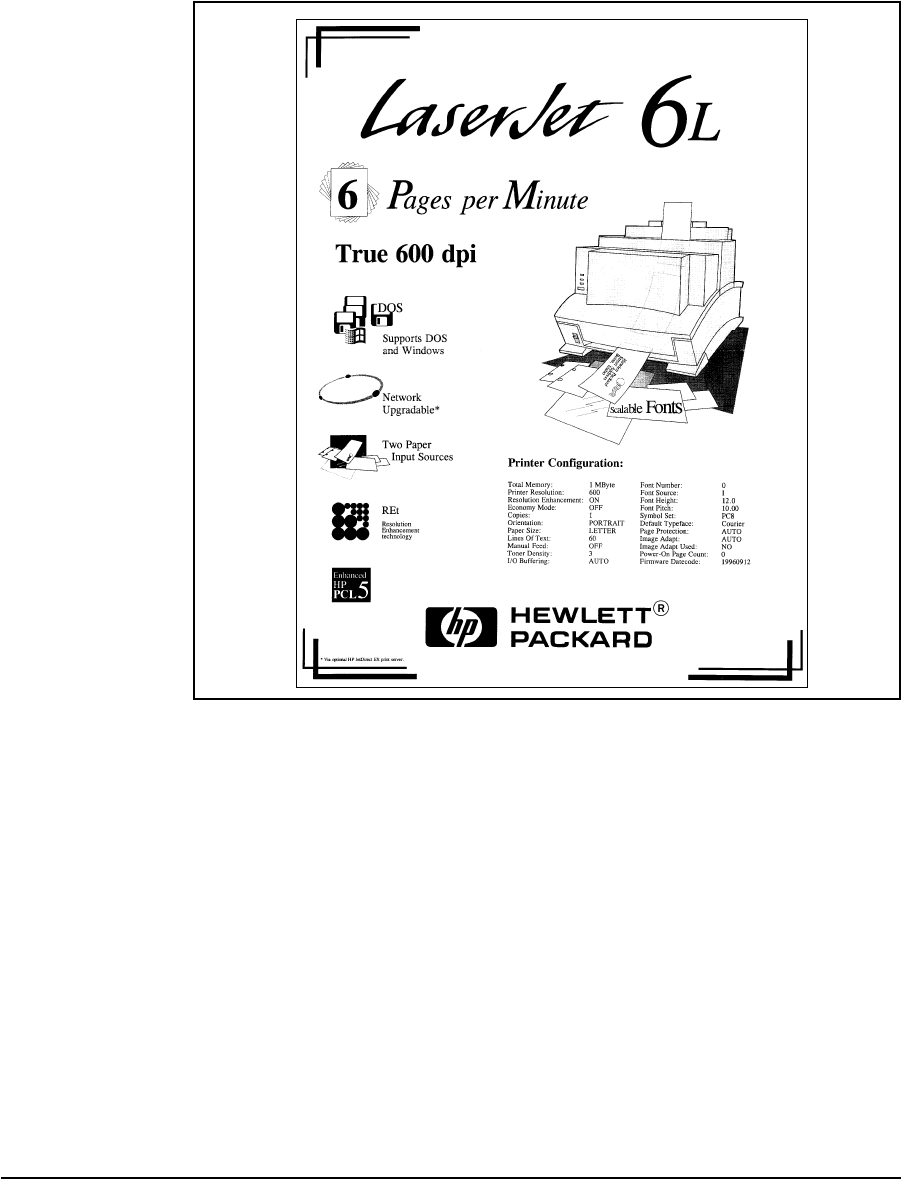
Self-test Page for HP LaserJet 6L
The self-test page lists the current printer configuration. (If any fonts have been
downloaded to the printer a second page will print.)
To print a self-test page:
1 Make sure the Ready (bottom) Light is on, and all other lights are off. Wake up the
printer if necessary by pressing the Front Panel Button.
2 Briefly press and release the Front Panel Button. The Data (middle) Light comes
on, the Ready (bottom) Light blinks. Wait for a self-test page to print.
Figure 3-2
3-8 Operating Overview


















