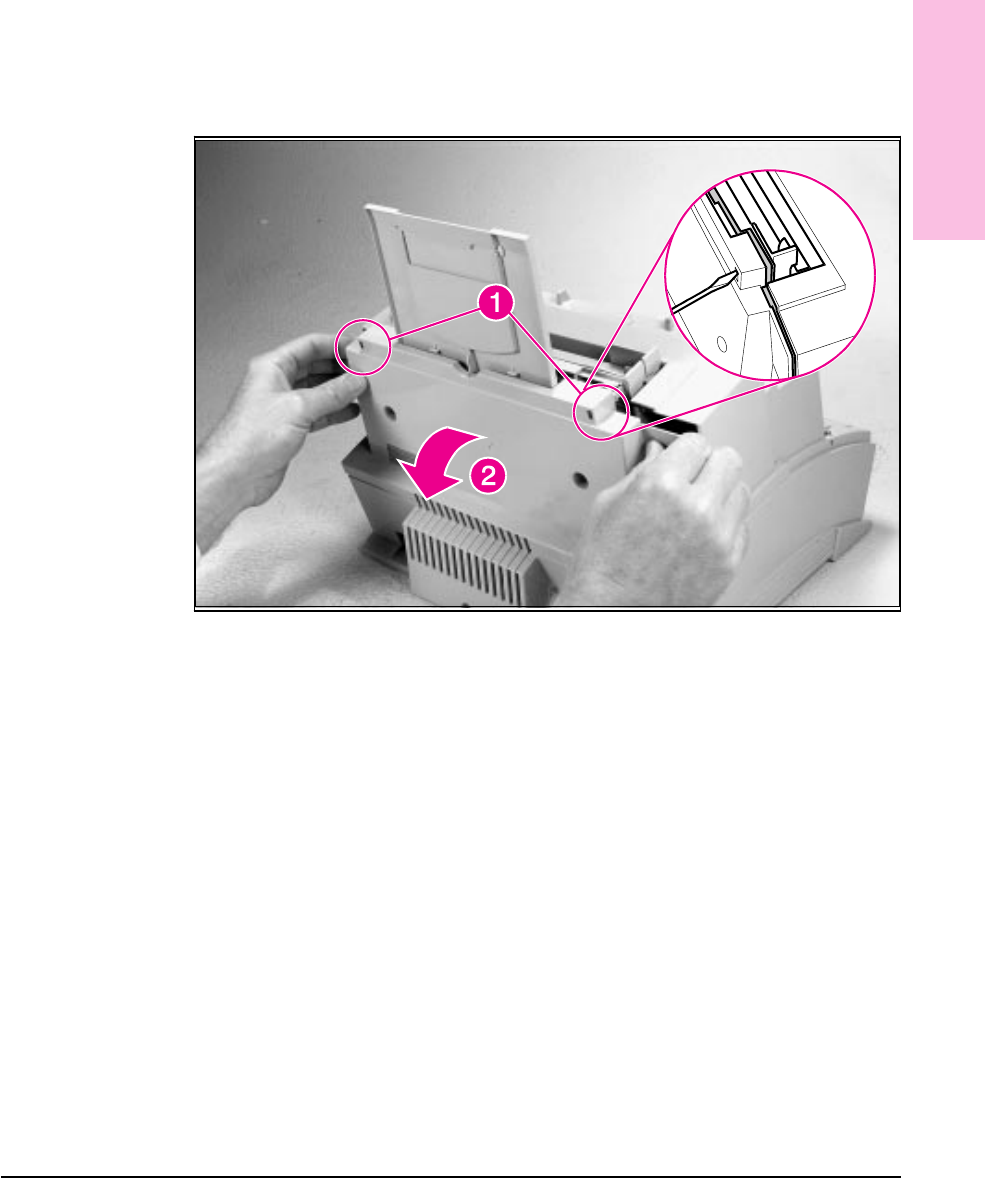
5 Separate the rear panel from the main cover, pulling the lower corners away from
the printer first. Then, insert the small flathead screwdriver into the openings at the
top to pop the upper corners (Figure 6-3, callout 1).
6 Remove the cover by grabbing it on both sides and pulling it straight back with a
firm pull (Figure 6-3, callout 2).
Back Cover Removal (2 of 2)
To reinstall
Make certain the Input Extender is up.
Figure 6-3
6
Removal and
Replacement
Removal and Replacement 6 - 7


















