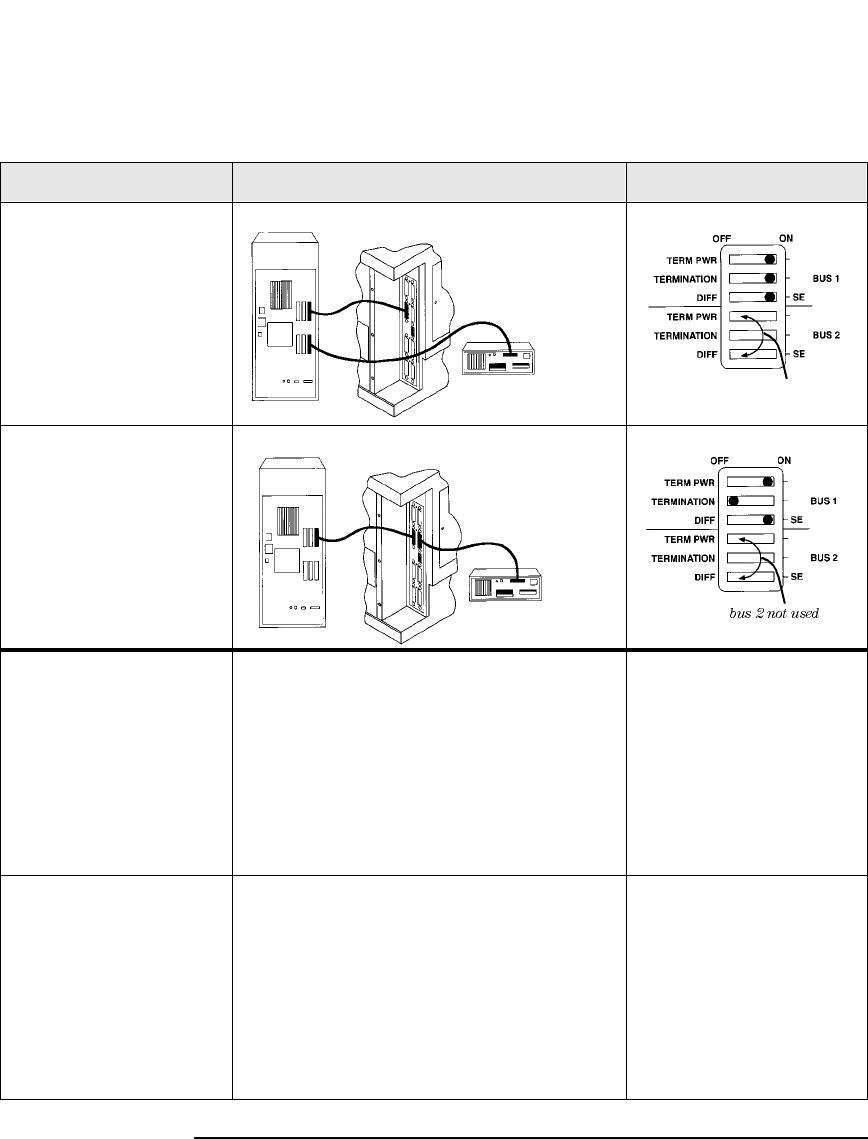
1-22
Installing the Tape Library
Step 5: Set the SCSI Interface Mode Switch
The following table shows connection options when there are other peripherals.
Table 1-6 Tape Library with Other Peripherals
Configuration Cabling Mode Switch Settings
One-Drive Tape Library:
Library on its own bus
Maximum performance
One-Drive Tape Library:
Daisy chained to
peripheral
Minimum host I/O slots
used
Two-Drive Library:
Daisy chained library and
peripheral
Minimum host I/O slots
used
Two-Drive Library: bus 1
and bus 2 use separate
SCSI cards
Additional card and cable
required
Minimum I/O slots used
Single-ended SCSI
connection shown
bus 2 not used
Single-ended
SCSI
connection shown


















