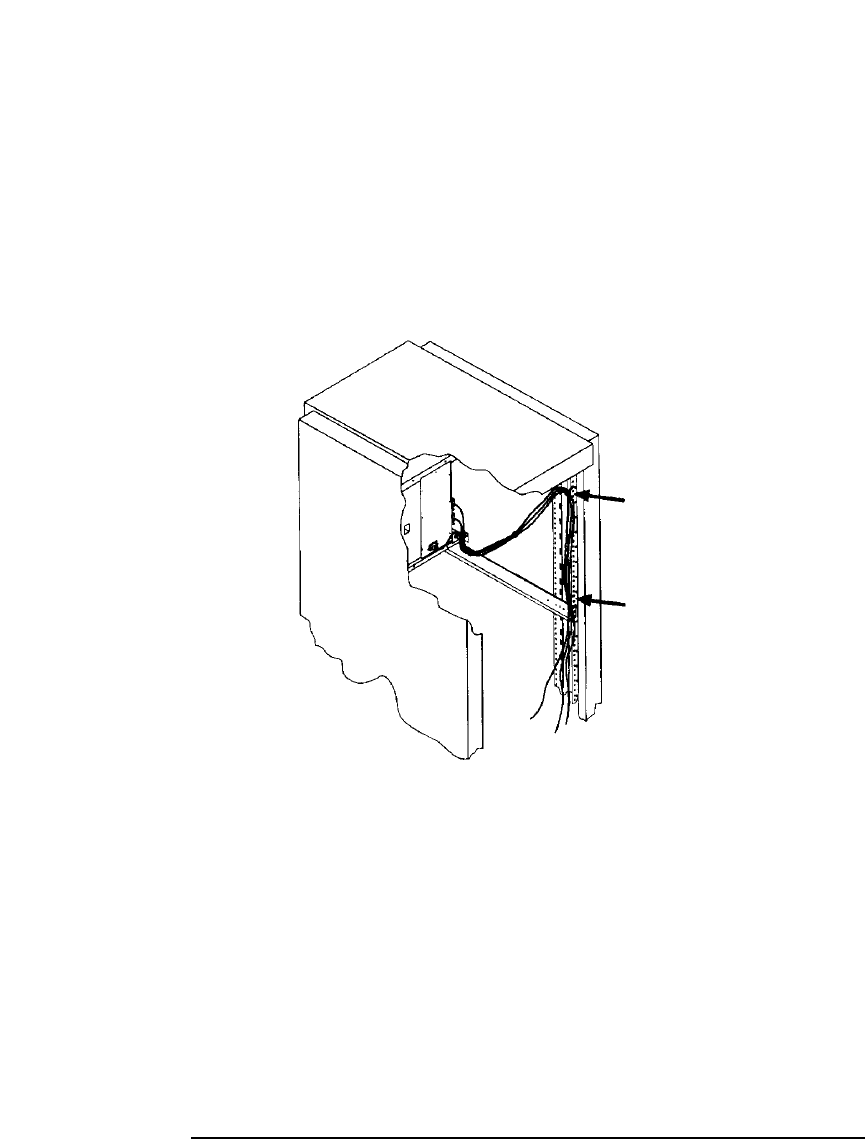
1-26
Installing the Tape Library
Step 6: Connect Library to Host
5. Gently pull the SCSI and power cables back toward the rear of the rack. Use a
cable tie to secure them to the rail at the back of the rack. The cable tie should be
at about the same height as the top of the library.
6. Carefully route the cables down along the back rail. Use a cable tie to secure
them to the rail just above the slide mounting bracket. Clip off the ends of all
four cable ties.
Figure 1-18 Secured SCSI and Power Cables
7. Close the back door on the rack.
8. Push the library back into the rack.
9. Open the front access door. Replace the two screws that secure the library to the
rack, then re-lock the door.


















