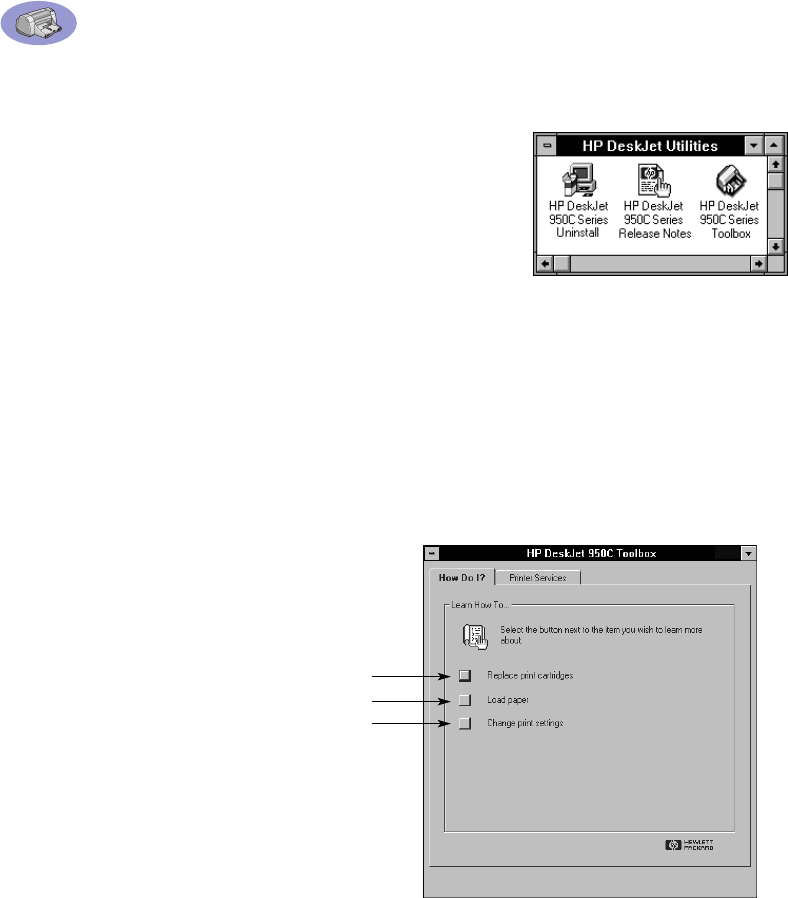
A-4
Windows 3.1x HP DeskJet 950C Toolbox
Use the HP DeskJet 950C Toolbox for finding
information and maintaining your printer. The
HP DeskJet Toolbox is installed in the HP
DeskJet Utilities group in the Program Manager.
The Toolbox has two tabs: How Do I? and
Printer Services. The How Do I? tab is shown
below. The Printer Services tab can be accessed
from the HP DeskJet 950C Toolbox by double-
clicking the HP Toolbox icon in the HP DeskJet
Utilities group in the Program Manager.
You can also access Printer Services from the HP DeskJet 950C Series Printer
Properties dialog box (see page A-3). Simply click a tab, then choose an option.
How Do I?
Click a button to read
instructions on:
• Replacing the print cartridges
• Loading paper
• Changing print settings


















