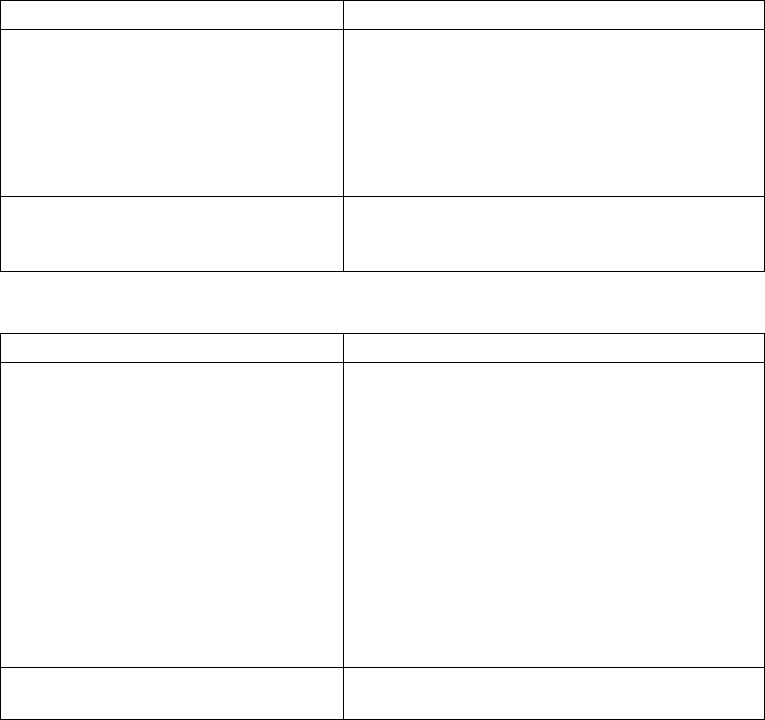
39
Is the correct SCSI host bus adapter installed?
Do drivers need to be installed and, if so, which ones
Description Further information
The server already has a SCSI host bus
adapter but it is difficult to determine
what type it is.
If your server is in its original configuration (no
SCSI adapters have been added or removed) then
use www.hp.com/go/connect to check the
compatibility of your system. You can also check
the SCSI configuration from the boot-up screen or
from the Windows Control Panel, or by using HP
Library & Tape Tools (see page 33).
The server may not have a SCSI host bus
adapter installed.
Use HP Library & Tape Tools (see page 33) to
check whether you have a SCSI host adapter on
your system. If not, you will need to purchase one.
Description Further information
It is unclear whether there is a need to
install drivers onto the system and more
help is required.
Detailed information specific to your system can be
found on the www.hp.com/go/connect web
site.
For support on Windows operating systems,
drivers can be obtained from the
HP StorageWorks Tape CD-ROM or from
www.hp.com/support/ultrium. For support
on UNIX systems, see the UNIX Configuration
section in the online User’s Guide on the
HP StorageWorks Tape CD-ROM.
(Backup software that states support for
HP StorageWorks Ultrium tape drives also provides
the required drivers.)
The required drivers do not appear to be
available.
Future drivers will be provided via the support web
site when they become available.
ult960_master_internal.fm Page 39 Tuesday, September 21, 2004 4:13 PM


















