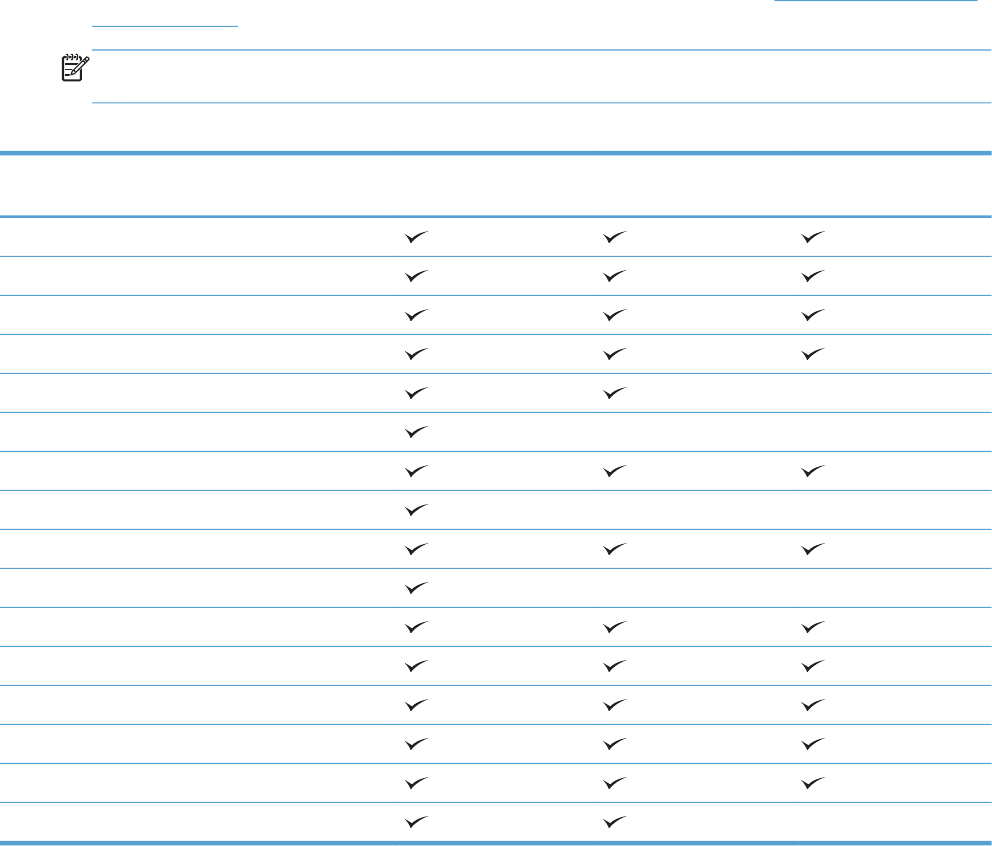
Supported paper types
For a complete list of specific HP-brand paper that this product supports, go to www.hp.com/support/
ljmfpM521series.
NOTE: To obtain the best results, select the correct paper size and type in the print driver before
printing.
Table 2-2 Supported paper types
Paper type Tray 1 Tray 2 and optional
500-sheet trays
Automatic duplex
printing
Plain
HP EcoSMART
Light 60–74g
Midweight 96–110g
Heavy 111–130g
Extra Heavy 131–175g
Transparency
Labels
Letterhead
Envelope
Preprinted
Prepunched
Colored
Bond
Recycled
Rough
16 Chapter 2 Paper trays ENWW


















