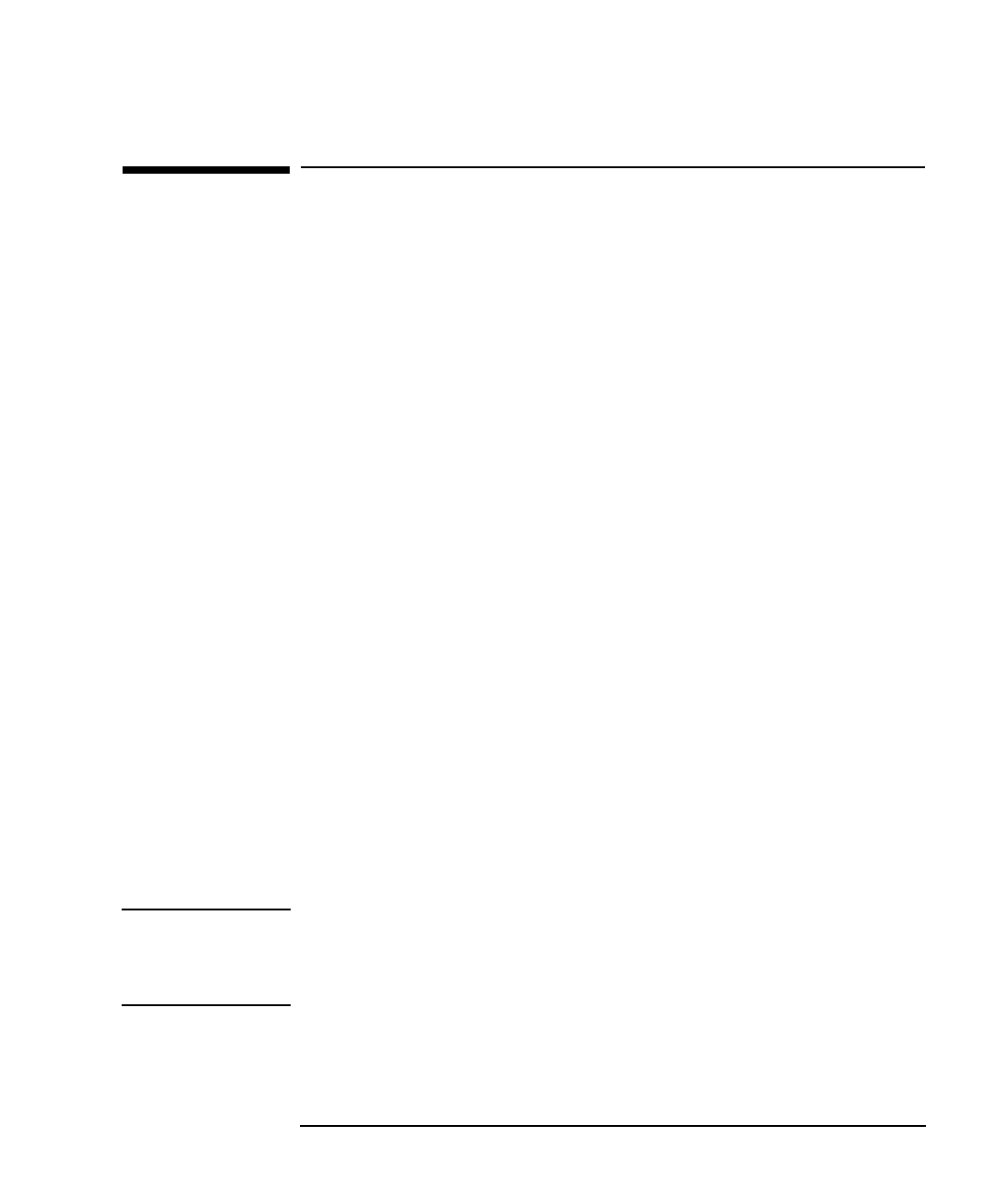
Chapter 4 173
Software Maintenance on Managed Nodes
De-installing ITO Software from Managed Nodes
De-installing ITO Software from
Managed Nodes
You can choose either of the following methods to de-install ITO software
from the managed nodes:
❏ De-install only the ITO software from the managed node.
❏ Remove the node and de-install the ITO software.
ITO software is automatically de-installed from managed nodes if they
are configured with the Automatic (De-)Installation option.
The following steps must be applied for automatic node software
de-installation:
1. Delete the managed node symbol from the Node Bank window (for
example, by selecting Actions:Node->Delete (or using the
right-click popup menu) and confirming the following ITO Question
Dialog window by clicking the [Yes] button).
Another ITO Question Dialog window appears, asking about
automatically de-installing software from the managed nodes. When
leaving this window by clicking on the Yes button, the software
de-installation script, inst.sh(1M), is run in an additional terminal
window.
This script checks that all deleted managed nodes are accessible by
root; if passwords are missing, you will be prompted for them.
During script execution, errors or warnings requiring your attention
or interaction may occur.
At the end of the script run, verify the overall result of the script run
and close the terminal window by pressing the Return key.
NOTE If you are de-installing the ITO agent software from a Windows NT
Primary or Backup Domain Controller, the accounts for the domain users
HP ITO account and opc_op must be deleted manually after the
de-installation of the ITO agent software.
2. Check the local (managed node) de-installation logfile for any
problems:
AIX No special logfile available.


















