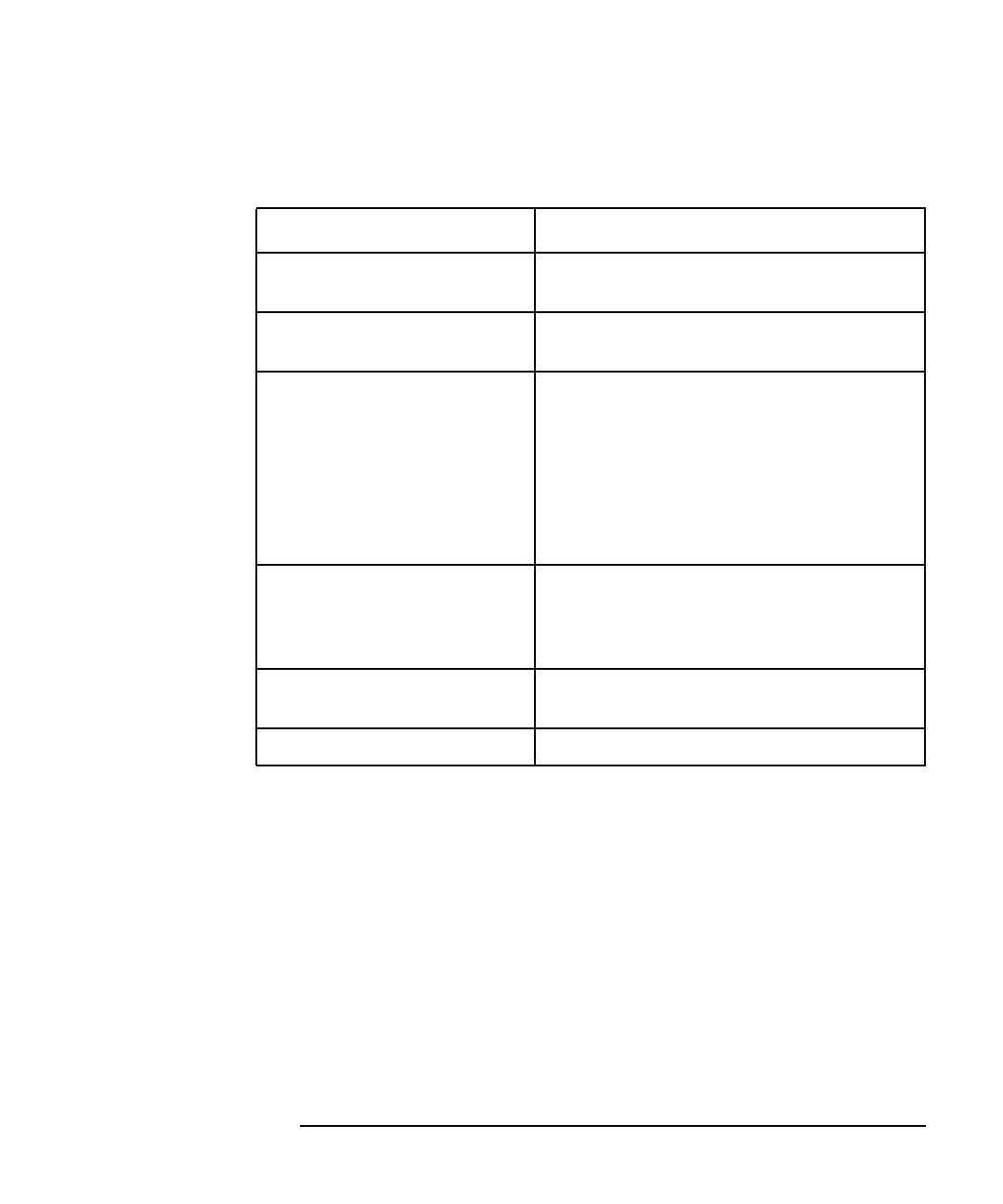
Chapter 10 413
Tuning, Troubleshooting, Security, and Maintenance
Troubleshooting: Specific Problems
Table 10-4 Clean-up and Restart of ITO Agents on HP-UX 10.x/11.x
Managed Nodes
a. If the managed node is also the ITO management server, stop the
ITO user interfaces and manager services. To do this: 1. Check that
all ITO GUIs are terminated (ps -eaf | grep opcui). If they are
not, terminate them using the [File: Exit] or (Ctrl+E) functions on
any HP OpenView submap owned by ITO or use the kill(1) com-
mand. 2. Stop the server processes: ovstop opc ovoacomm
b. If the managed node is also the ITO management server, restart the
ITO user interfaces and manager services, too: ovstart opc
ovoacomm
Task HP-UX 10.x and 11.x Managed Nodes
1. Stop ITO agents, including
the control agent:
/opt/OV/bin/OpC/opcagt -kill
2. Check that all ITO agents
are stopped.
a
/opt/OV/bin/OpC/opcagt -status
3. Check the list of agent
PIDs given by the opcagt
-status command. If any
PIDs are not stopped, use the
kill (1M) command. Do not
kill the ITO Kernel Message
Logger opckmsg if running
on the managed node.
ps -eaf | grep opc kill <proc_id>
4. Check that no ITO
processes are still registered
with the llbd or dced/rpcd
daemons.
/usr/sbin/ncs/lb_admin
/opt/dce/bin/rpccp or
/opt/dce/bin/dcecp
5. Remove temporary ITO
files.
rm -f /var/opt/OV/tmp/OpC/*
6. Restart ITO agents.
b
/opt/OV/bin/OpC/opcagt -start


















