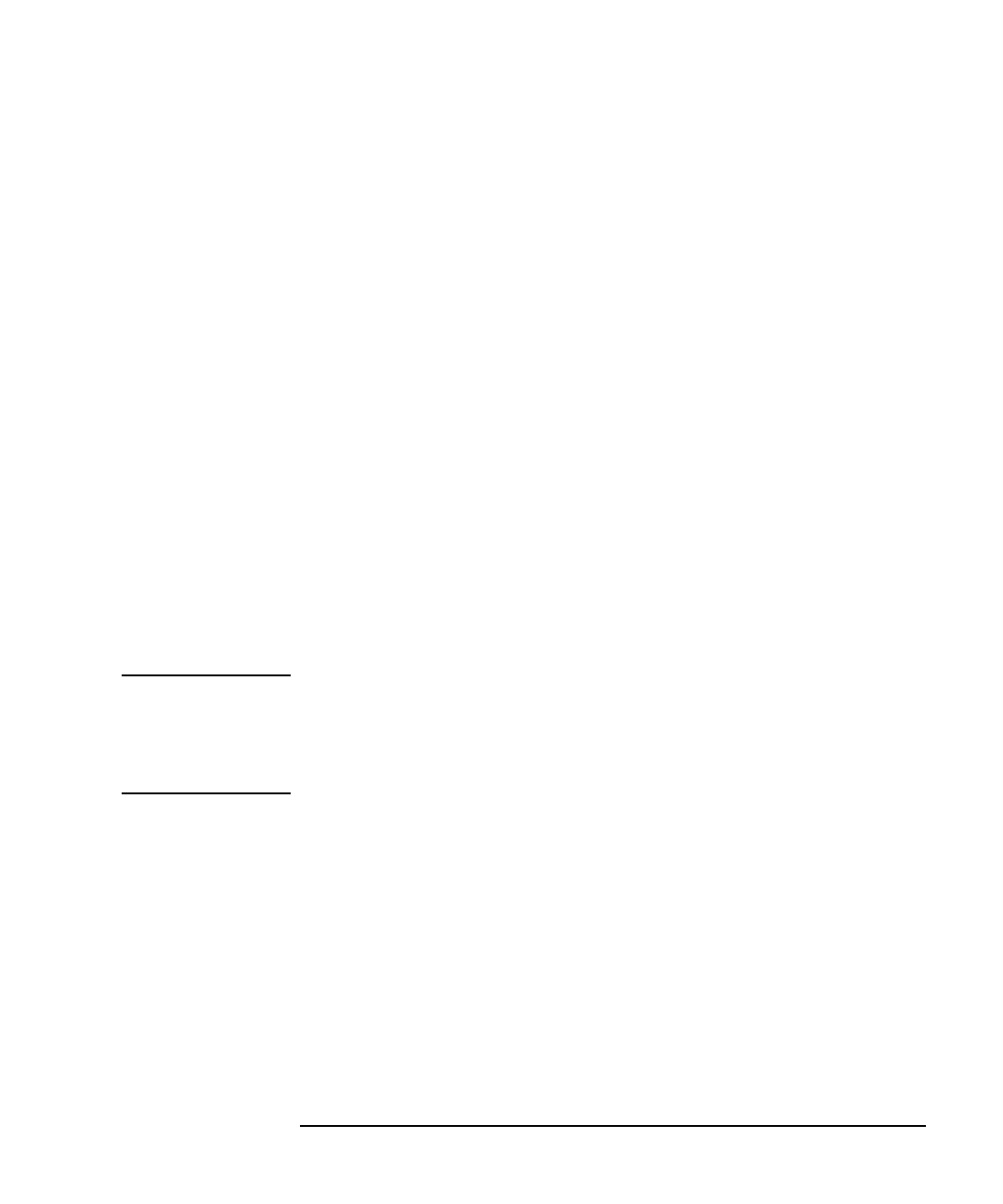
Chapter 2 51
Installing ITO Agents on the Managed Nodes
General Installation Tips for Managed Nodes
❏ The non-default log directory on UNIX systems is erased during de-
installation of ITO. Note the following rules about this directory:
• Do not use the same directory for more than one managed node,
this could be a potential problem in cluster environments, or in
cases where the directory is NFS-mounted across several systems.
• Do not use the same log directory for ITO and other applications.
• Do not create subdirectories beyond ITO’s log directory for use by
other applications or other managed nodes.
❏ Make sure that inetd’s security file on the managed nodes allows
remshd or ftpd for the management server. For example:
HP-UX 10.x /var/adm/inetd.sec
❏ Make sure that root is not registered in /etc/ftpusers on the
managed node, if no .rhosts entry for root and no
/etc/hosts.equiv entry for the management server is available.
❏ By default, ITO registers the default operator opc_op with user-ID
777 and group-ID 77, if available, for AIX, and user-ID 777 and
group-ID 177, if available, for SINIX, Olivetti, Pyramid, and SCO
UnixWare. For consistency, make sure that the user-ID and group-ID
are identical on all your managed nodes.
NOTE If you wish to install or re-install the ITO agent manually on nodes with
the ITO Advanced Network Security (ANS) extension, you need to copy
the file nsp_pkg.Z, too. For more information on which platforms are
supported, see the Advanced Network Security Extension for HP
OpenView IT/Operations guide.
Tips for NFS Cluster Client Specials
The ITO software maintenance process for managed nodes makes the
following assumptions about NFS cluster configurations:
❏ If the file system containing the ITO agent binaries of a managed
node is NFS-mounted to a file system on another computer, then this
managed node is considered an ITO cluster client. The system that
exports the file system that is mounted by the managed node is called
the cluster server.
CLUSTER SERVER <server>: CLUSTER CLIENT <client>:
exported /opt <------- server:/opt on /opt


















