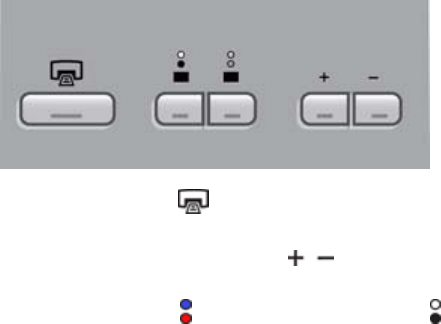
Copy buttons
Use the Copy button ( ) to scan an original and send it to the default printer of the
computer.
Use the Number of Copies button (
) to specify the number of copies that you
want. The number of copies will appear on the LCD panel.
Use the Color button (
) or Black-and-White button ( ) to specify whether you want
color copies or black-and-white copies.
For more information, see Make copies.
Chapter 2
16 HP Scanjet 8300 series


















