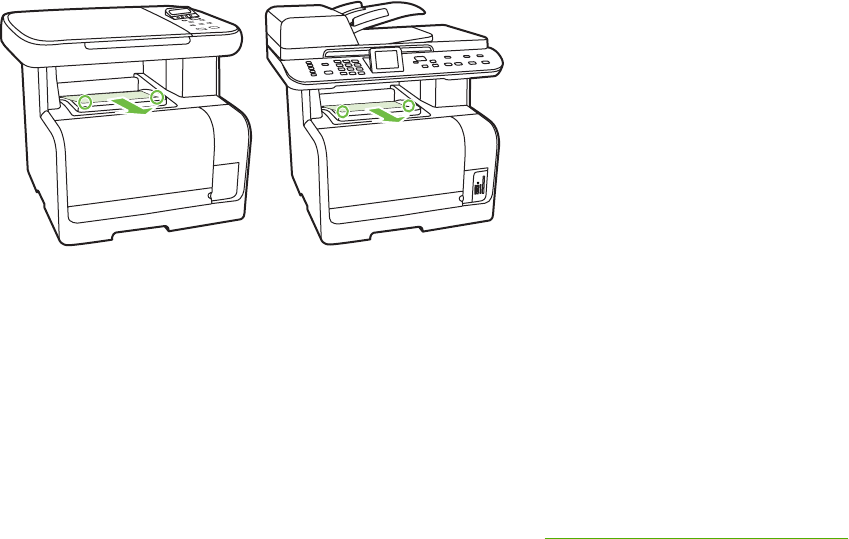
Avoid repeated jams
●
Verify that the input tray is not overfilled. The input tray capacity varies depending on the type of
print media that you are using.
●
Verify that the media guides are properly adjusted.
●
Check that the input tray is securely in place.
●
Do not add print media into the input tray while the product is printing.
●
Use only HP-recommended media types and sizes. See
Paper and print media on page 53 for
more information about print media types.
●
Do not fan media prior to loading it in a tray. To loosen the ream, hold it firmly in both hands and
twist the media by rotating your hands in the opposite direction.
●
Do not let print media stack up in the output bin. The print media type and the amount of toner used
affect the output bin capacity.
●
Check the power connection. Make sure that the power cord is firmly connected to both the product
and the power supply box. Plug the power cord into a grounded power outlet.
ENWW Clear jams 201


















