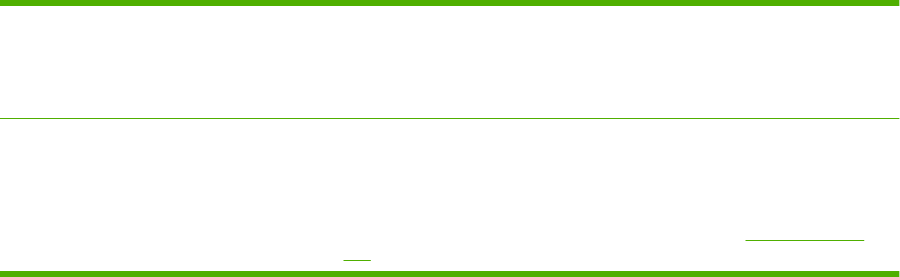
UPD installation modes
Traditional mode
●
Use this mode if you are installing the driver from a CD for a single computer.
●
When installed with this mode, UPD operates like traditional printer drivers.
●
If you use this mode, you must install UPD separately for each computer.
Dynamic mode
●
Use this mode if you are installing the driver for a mobile computer, so you can
discover and print to HP products in any location.
●
Use this mode if you are installing UPD for a workgroup.
●
To use this mode, download UPD from the Internet. See
www.hp.com/go/
upd.
ENWW HP Universal Print Driver (UPD) 29


















