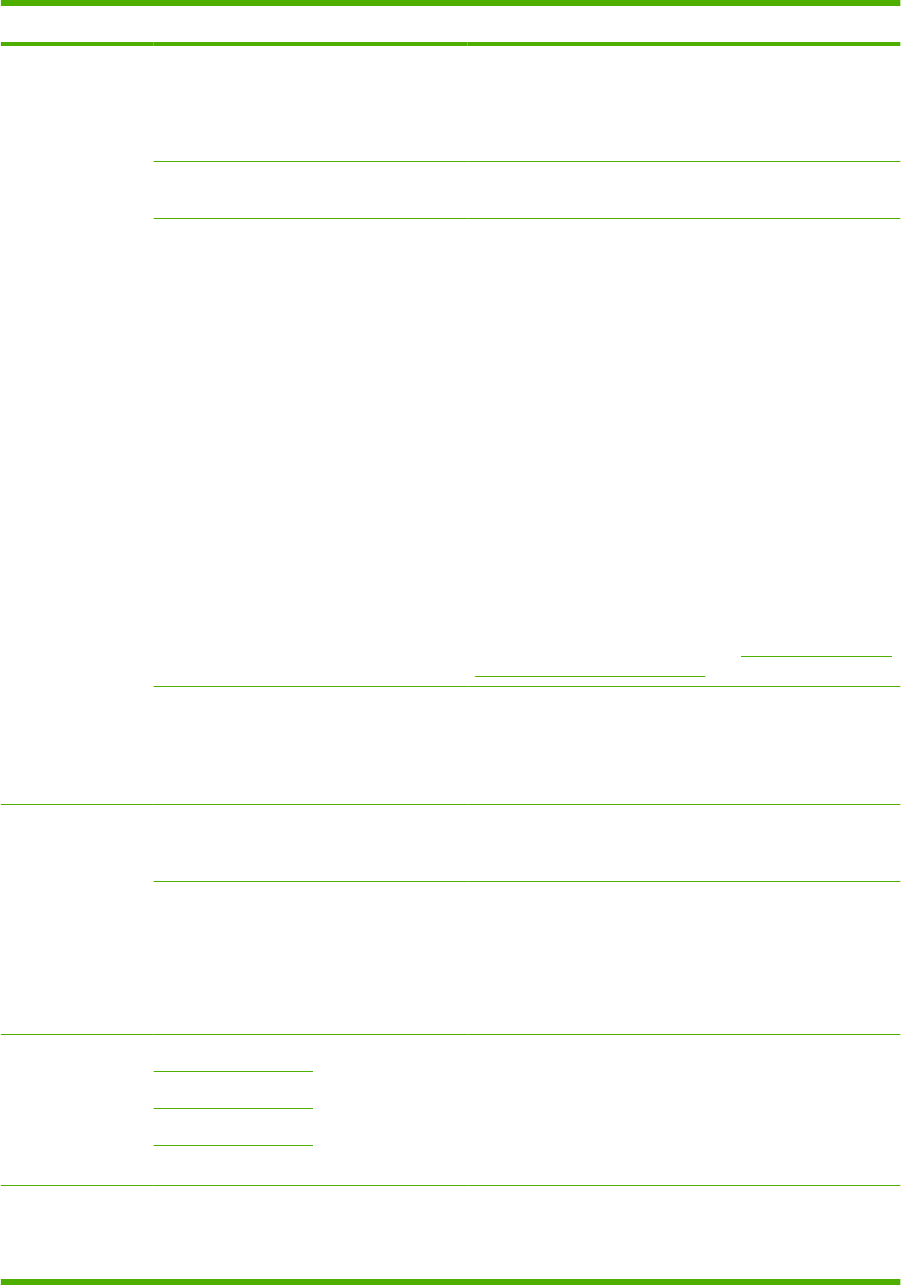
Menu Item Sub-menu item Sub-menu item Description
Print quality Calibrate Color Calibrate Now
After Power On
Perform a Color Pane Registration (CPR) and density
calibration. Select Calibrate Now to perform an immediate
calibration. Select After Power On to specify the minutes/
hours the product should wait after power on to perform an
automatic calibration (the default is 15 minutes).
Cartridge low
threshold
(Range of 1-20) Sets the percentage at which the control panel generates a
low-toner message.
Replace supplies Stop at Out
Override out
Sets how the product reacts when it detects that the print
cartridge has reached its estimated end of life.
Choose Stop at Out to stop printing when the estimated end
of life has been reached for a supply. Printing beyond this
point is possible using Override out. The supply does not
need to be replaced now unless the print quality is no longer
acceptable.
Choose Override out to allow the product to continue
printing when supply items have reached the end of their
estimated life. Using this option will eventually result in
unacceptable print quality. Consider having a replacement
cartridge available for when the print quality becomes
unacceptable.
Information about the remaining toner is not available when
printing in Override out mode.
Once an HP supply has reached the end of its estimated life,
HP's Premium Protection Warranty on that supply has
ended. For warranty information, see
Print cartridge limited
warranty statement on page 233.
Color supply out Stop printing
Continue black
Sets how the product should react when it detects that a
color cartridge has reached its estimated end of life. Select
Stop printing to stop all printing until the cartridge is
replaced, or select Continue black to continue printing in
black monochrome mode.
Adjust Alignment
(photo card models
only)
Print Test Page Print out a tray-specific sheet of instructions and a test page
with a border that can be used to estimate the adjustment
needed to center the printed image on the page.
Adjust Tray 1 After printing the test page, use the options in the Adjust
Tray 1 menu to calibrate the tray. The following settings can
be adjusted for Tray 1:
●
X1 Shift
●
Y Shift
Volume Settings
(photo card models
only)
Alarm volume Soft
Medium
Loud
Off
Sets the volume levels for the product.
Ring volume
Key-press volume
Phone line volume
Time/Date (Settings for time
format, current time,
date format, and
current date.)
Sets the time and date setting for the product.
Table 2-5 System setup menu (continued)
18 Chapter 2 Control panel ENWW


















