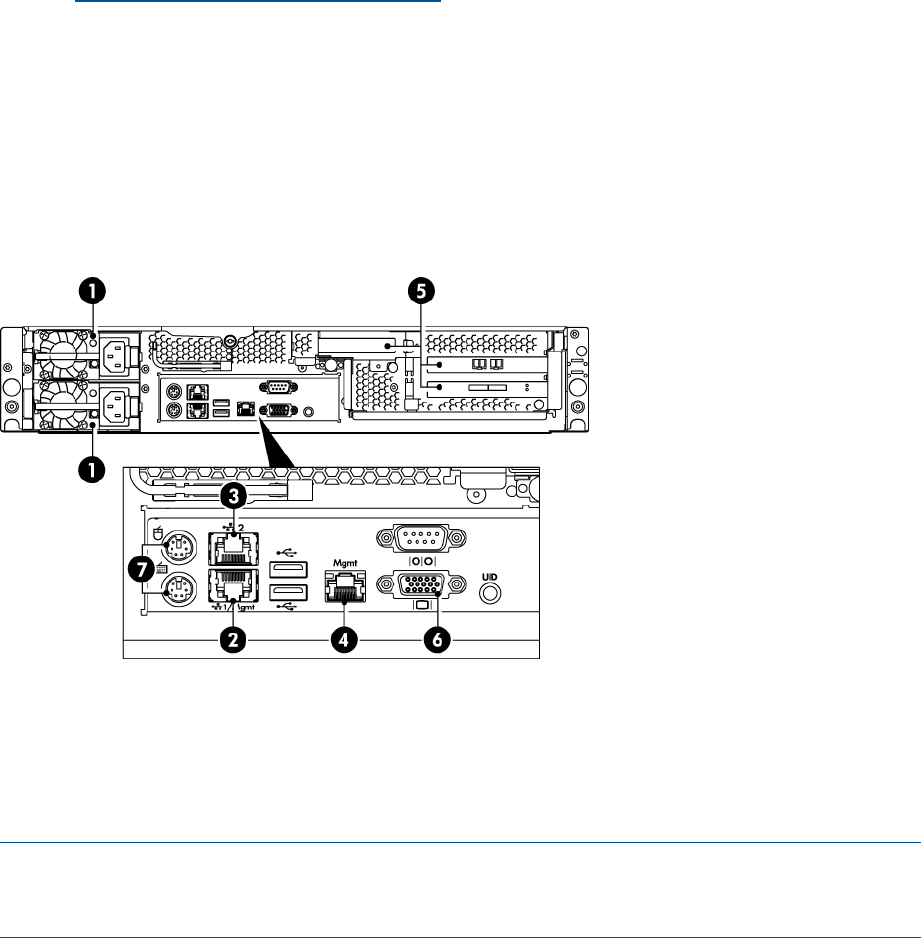
• The HP D2D is supplied with an HP Smart Array P400 controller (with 512 MB and BBWC)
pre-installed in one of the full-height PCI-e slots. For more information about this card, search
on http://www.hp.com/support/manuals. Part numbers are as follows:
◦ P400 card: 441823–001
◦ 512 MB memory: 405835–001
◦ BBWC: 398648–001
◦ BBWC cable assembly: 409125–001
• The FC model has an HP Dual Channel 4Gb PCIe Fibre Channel Host Bus Adapter, part
number AE312A
Figure 6 Rear view of the HP D2D4004/4009
5. PCIe slots (two full and one low profile)1. Power supply cable sockets (two)
6. VGA port for system console monitor2. LAN port 1 (always used for data connection)
7. PS/2 ports for system console keyboard and mouse3. LAN port 2
4. Management LAN port (Do not connect to this port)
NOTE: One full PCIe slot has a SmartArray RAID controller card pre-installed. The other full PCIe
slot is used for the FC card. You must install the Tape Attach card (SAS or SCSI) in the low profile
slot.
Using the ProLiant Guide with HP D2D2502 G1 models
When using the HP ProLiant DL165 G5 guide, be aware of the following HP D2D-specific
information:
• The AMD Opteron 2376 2.3GHz (75W), part number 495643-003, is the only processor
that is supported.
• The HP D2D has four fixed hard disks.
• There is no optical media storage.
12 Introduction


















