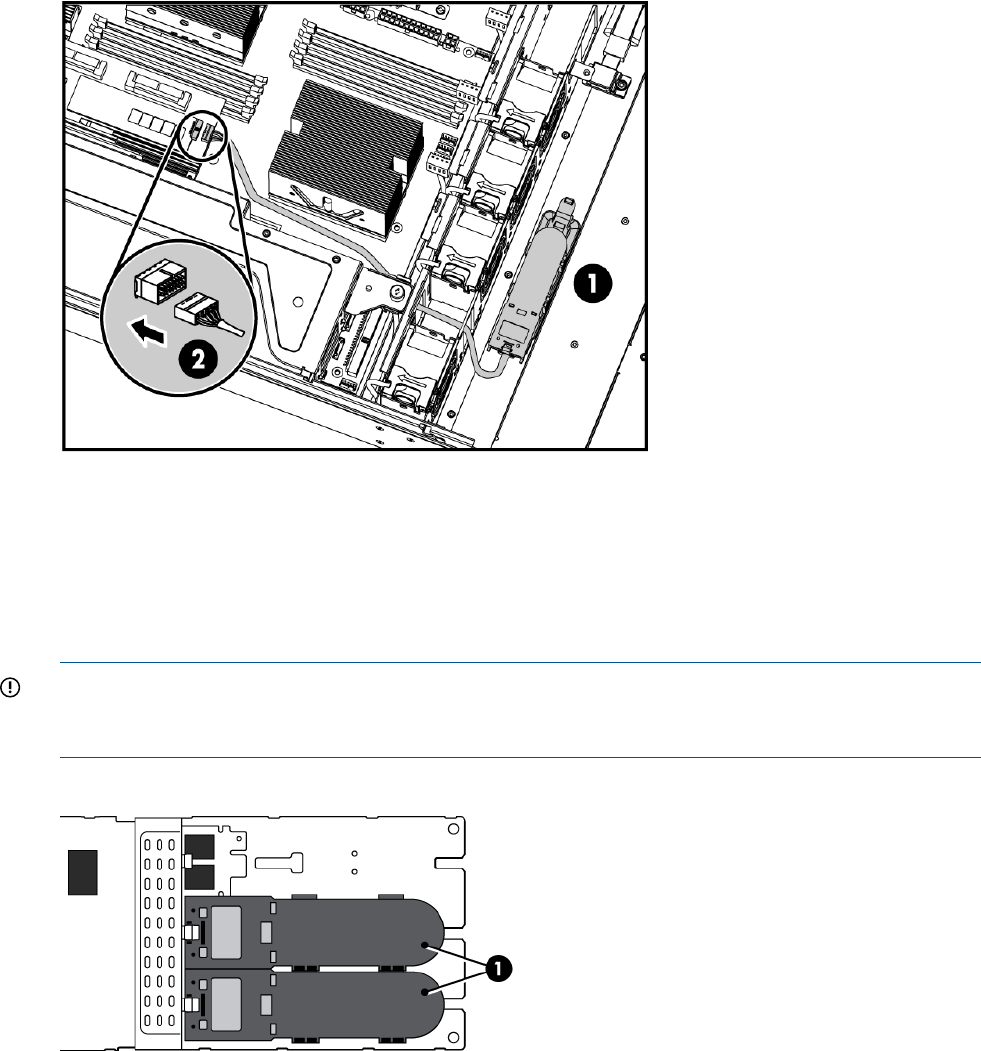
Figure 22 BBWC battery and P400 card
BBWC1
cable that connects the BBWC to the P400 controller2
HP D2D4112 G1
The P800 RAID controller is fitted with two batteries. The two BBWCs are aligned as a single unit
in the battery clip.
IMPORTANT: Refer to the HP Smart Arrays for HP ProLiant Servers User Guide for the latest,
detailed instructions on replacing a P800 cache battery and carefully follow the Caution and
Warning advice.
Figure 23 BBWC battery and P800 card
BBWCs1
Procedure
1. Remove the cover from the HP D2D Backup System, as described in the appropriate HP ProLiant
Maintenance and Service guide, and locate the battery (see previous section).
2. Look at the LEDs on the battery. If LED 3 is steady, the battery must be replaced. It may also
need replacing if it is blinking amber and there is no activity on LED 4.
Replacing the battery/flash capacitor module 27


















