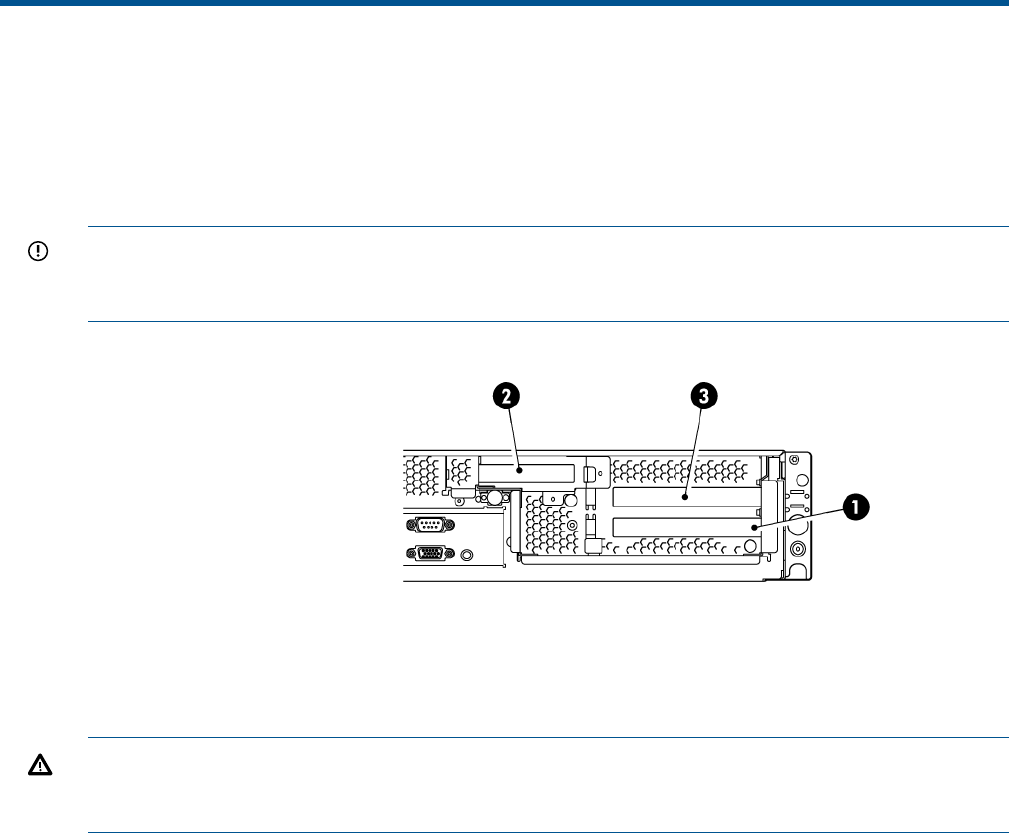
8 The HP SmartArray P800 RAID controller (HP D2D4112
G1 only)
Overview
The HP StoreOnce D2D4112 G1 Backup System uses the HP SmartArray P800 RAID controller
fitted with 512 MB RAM and two BBWCs (battery backed write cache).
IMPORTANT: The HP D2D4004, 4009 and 2500 Series G1 Backup Systems use the HP
SmartArray P400 RAID controller and have one RAID battery. They are described in The HP
SmartArray P400 RAID Controller (page 37).
Figure 37 HP D2D4112 G1, location of the P800 controller
1 RAID controller
2 optional Tape Attach SAS or SCSI card
3 Fibre Channel card
WARNING! To reduce the risk of personal injury or damage to the equipment, consult the safety
information and user documentation provided with the server and P800 controller before attempting
the installation.
Part numbers
The replacement kit has a part number of 381513–B21. The component parts have the following
part numbers:
• P800 card: 398647-001
• 512 MB memory: 398645–001
• BBWC: 398648–001
P800 controller failure
Identifying a P800 card failure
P800 card failures are likely to occur only during power down or power up. Failure means that
the P800 card is unable to mount the RAID array. Status messages on the Web Management
Interface will advise that:
• Summary page: RAID catastrophically failed
• Storage page, RAID tab: RAID device is not available
40 The HP SmartArray P800 RAID controller (HP D2D4112 G1 only)


















