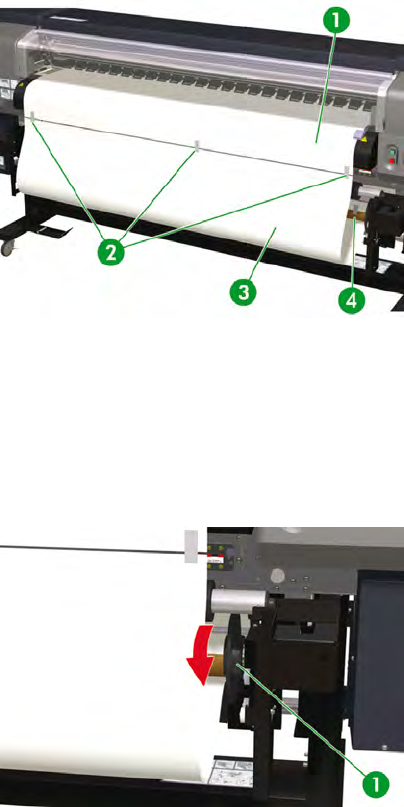
7. Tape the edge of the media onto the lead paper on the core tube on the take-up reel. Tape on both
edges and in the center.
1. Lead paper
2. Tape
3. Media
4. Tape
8. Manually turn the media stop to wind some media onto the take-up reel. Remember to turn the
media stop in the same direction as the take-up reel winding direction (clockwise or anti-clockwise
winding).
1. Right media stop
46 Chapter 3 How do I load/unload media? ENWW


















