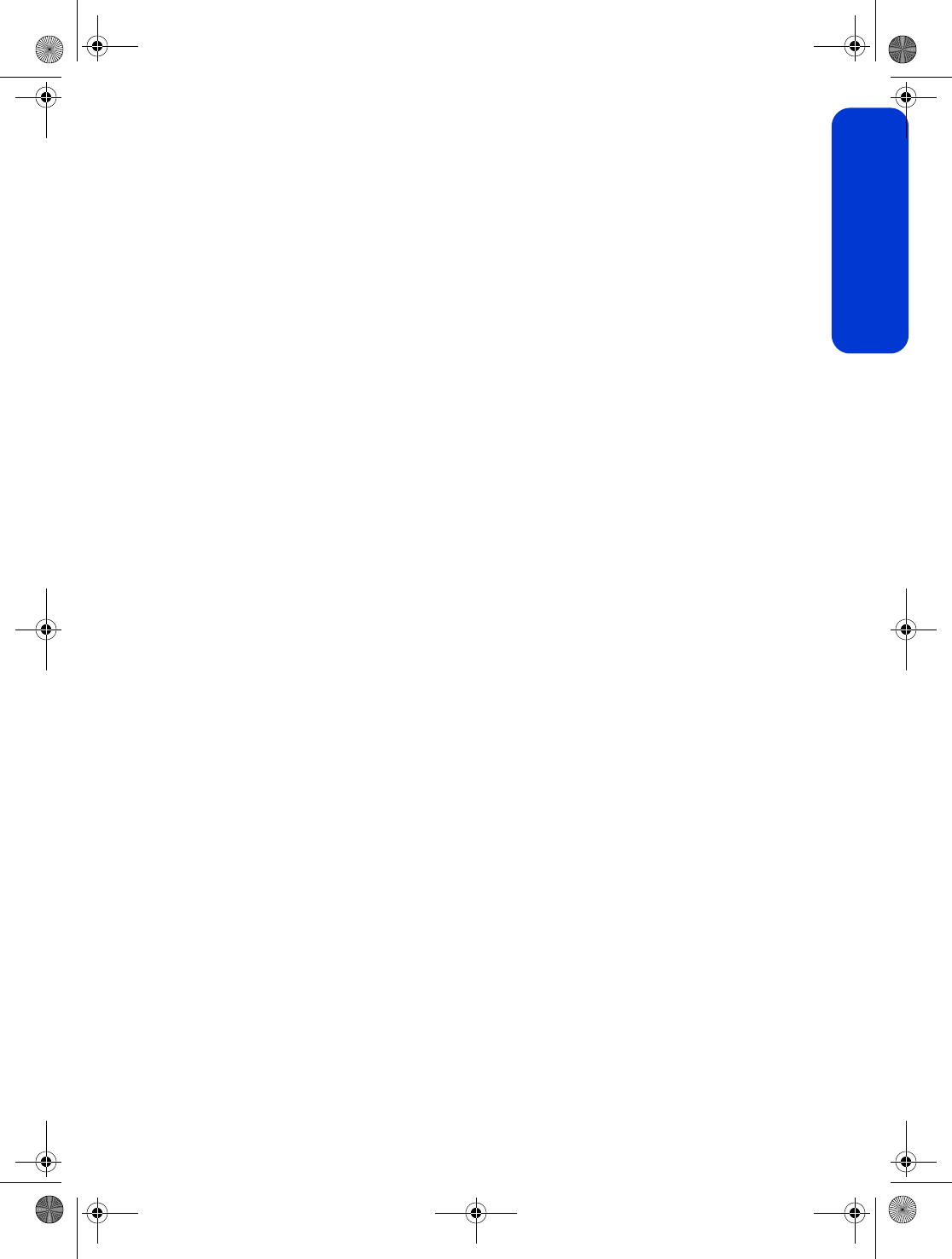
11
english
Macintosh
Only Macintosh computers running Mac
OS 9.04+ or Mac OS X v10.1+ and
that support TCP/IP can communicate
with the printer via the printer’s built-in
ethernet feature.
Mac OS X v10.1+
1. Insert the printer software CD in the
computer's CD-ROM drive.
The CD contents window appears.
2. Double-click the hp deskjet installer
icon.
The hp deskjet installer window
appears.
3. Select OS X installer, then click the
Install button.
4. After the installation is complete,
open Print Center.
5. Click the Add Printer button.
The Add Printer dialog box appears.
6. Select hp deskjet IP from the pop-up
menu.
The Discover Printer dialog box
appears.
7. Click the Discover button.
When the printer is discovered, its
name appears in the printer list.
8. Select the printer name from the
printer list.
9. Click the Add button.
10. Close Print Center.
Mac OS 9.04+
Download the Mac OS 9.04+ printer
driver and installation instructions from
HP's website:
http://www.hp.com/
support
troubleshooting
If you have trouble installing the printer
software, see “troubleshooting: ethernet”
on page 18.
FDR_RG.book Page 11 Wednesday, July 31, 2002 9:38 AM


















