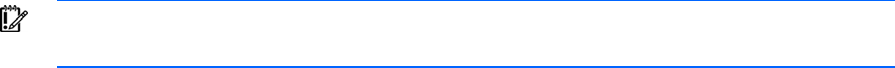
Network controller has stopped working
: Action
lem. For LED
information, refer to the network controller documentation.
4. s working by replacing it with a known functional cable.
6.
7.
Net r n board was added
2. Be sure the server and operating system support the controller. Refer to the server and operating
ed the server configuration, requiring reinstallation
er driver for the malfunctioning controller in the operating system.
b. Restart the server, run BIOS Setup Utility, and be sure the server recognizes the controller and
work driver.
ion of the network controller.
Software tools and solutions
Software
Firmware
Introd
The best sources of information for software problems are the operating system and application software
lso point to fault detection tools that report errors and preserve the system
1. Check the network controller LEDs to see if any statuses indicate the source of the prob
2. Be sure the correct network driver is installed for the controller and that the driver file is not
corrupted. Reinstall the driver.
3. Be sure no loose connections (on page 49) exist.
Be sure the network cable i
5. Check the PCI Hot Plug power LED to be sure the PCI slot is receiving power, if applicable.
Be sure the network controller is not damaged.
Run Insight Diagnostics ("HP Insight Diagnostics" on page 47) and replace failed components as
indicated.
wo k controller stopped working when an expansio
Action:
1. Be sure no loose connections (on page 49) exist.
system documentation.
3. Be sure the new expansion board has not chang
of the network driver.
a. Uninstall the network controll
resources are available for the controller.
c. Restart the server, and then reinstall the net
4. Refer to the operating system documentation to be sure the correct drivers are installed.
5. Refer to the operating system documentation to be sure that the driver parameters match the
configurat
problems ("Introduction to software problems" on page 80)
maintenance (on page 83)
uction to software problems
documentation, which may a
configuration.
Another useful resource is HP Insight Diagnostics. Use this utility to gather critical system hardware and
software information and to help with problem diagnosis.
IMPORTANT: This guide provides information for multiple servers. Some information may not
apply to the server you are troubleshooting. Refer to the server documentation for information
Troubleshooting 80


















