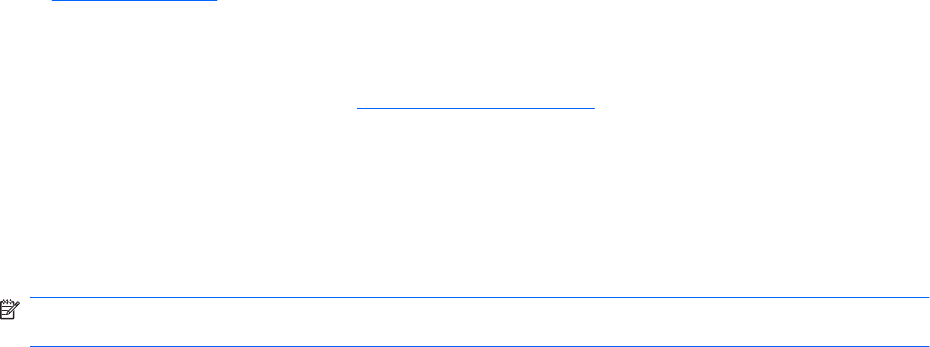
Cannot connect to a preferred network
Windows automatically repairs a corrupted WLAN connection:
●
If there is a Network icon in the notification area, right-click the icon, and then click Troubleshoot
problems.
Windows resets your network device and attempts to reconnect to one of the preferred networks.
●
If there is no Network icon in the notification area:
1. Select Start > Control Panel > Network and Internet > Network and Sharing Center.
2. Click Troubleshoot problems and select the network you want to repair.
Network icon is not displayed
If the network icon is not displayed in the notification area after configuring the WLAN, the software
driver is either missing or corrupted. A Windows “Device not Found” error message might appear.
Reinstall the driver.
Get the latest version of the WLAN device software and drivers for the computer from the HP Web site
at
http://www.hp.com. If the WLAN device was purchased separately, consult the manufacturer's Web
site for the latest software.
For the latest version of the WLAN device software:
1. Open a Web browser and go to
http://www.hp.com/support.
2. Select your country or region.
3. Click the option for software and driver downloads.
4. Type the computer model number in the search box.
5. Press the enter key, and then follow the on-screen instructions.
NOTE: If the WLAN device was purchased separately, consult the manufacturer's Web site for the
latest software.
Current network security codes are unavailable
If you are prompted for a network key or a name (SSID) when connecting to a WLAN, the network is
protected by security. Enter the current codes to make a connection on a secure network. The SSID
and network key are alphanumeric codes that are entered to identify the computer to the network. To
find the codes:
●
For a network connected to your personal wireless router, review the router user guide for
instructions on setting up the same codes on both the router and the WLAN device.
●
For a private network, such as a network in an office or at a public Internet chat room, contact the
network administrator to obtain the codes, and then enter the codes when prompted.
Some networks change the SSID or network keys used in their routers or access points on a regular
basis to improve security. Change the corresponding code in the computer accordingly.
Cannot connect to a preferred network 93


















