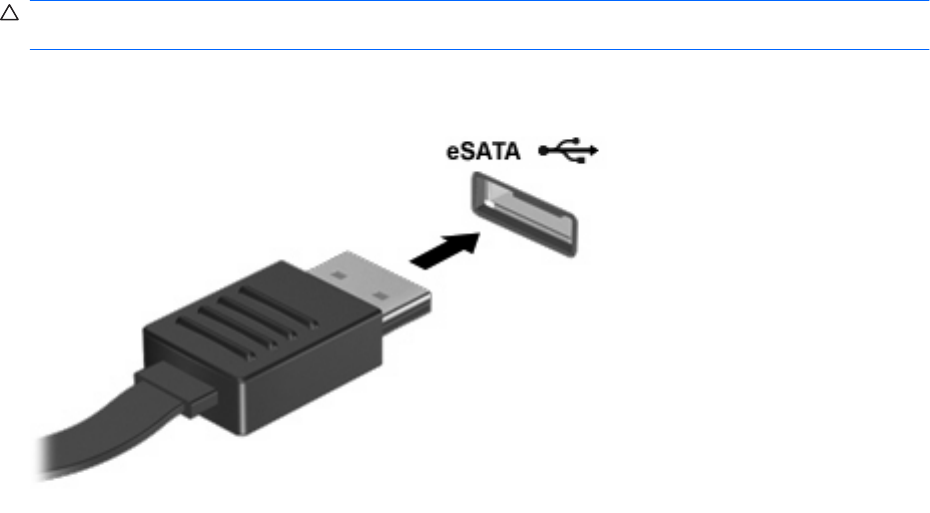
Connecting an eSATA device
CAUTION: To prevent damage to an eSATA port connector, use minimal force to connect an eSATA
device.
To connect an eSATA device to the computer, connect the eSATA cable for the device to the eSATA
port.
A sounds alerts you that the device is connected to the computer.
74 Chapter 8 External devices


















